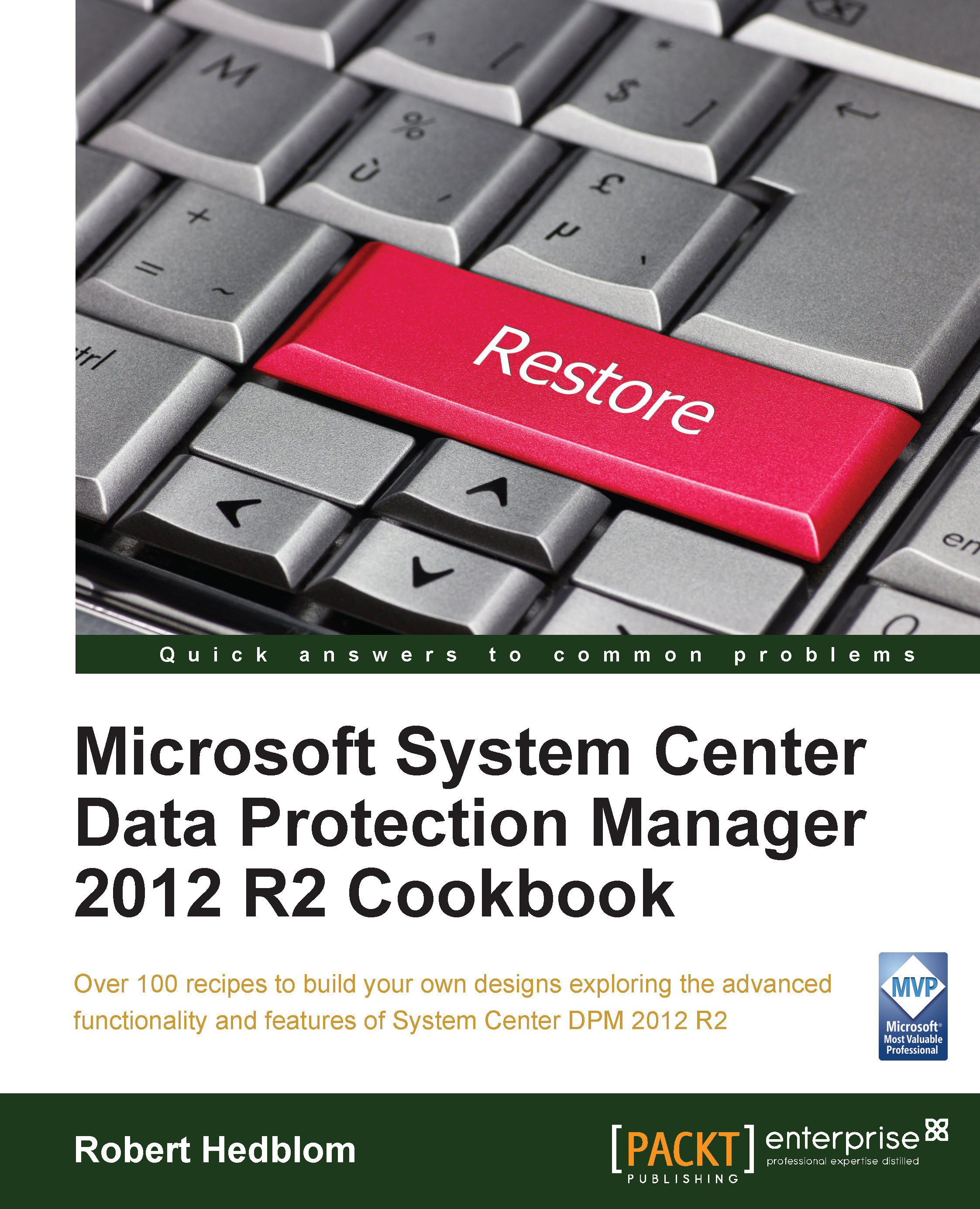Creating a replica manually
This recipe will explain how to create a replica manually and the different scenarios that it is applicable to.
Getting ready
Internet Service Providers or ISPs around the world have a challenge in delivering high speed internet connections to all corners of the world. This well-known fact also makes it more convenient for you to be able to create a replica manually if you don't have the bandwidth to create a replica automatically or via the scheduled feature in the DPM.
Creating a manual replica is divided into three steps:
Create a copy of the data that you want the DPM to protect.
Configure protection in the DPM for the data source.
Import the data into the DPM disk pool.
How to do it...
The first step is to get a copy of your data and place it on a mobile media device like a USB disk or similar. When you have a good copy of your data, you are ready to move on to the DPM server and configure a new protection group, or modify an existing one.
Note
Before you start configuring...