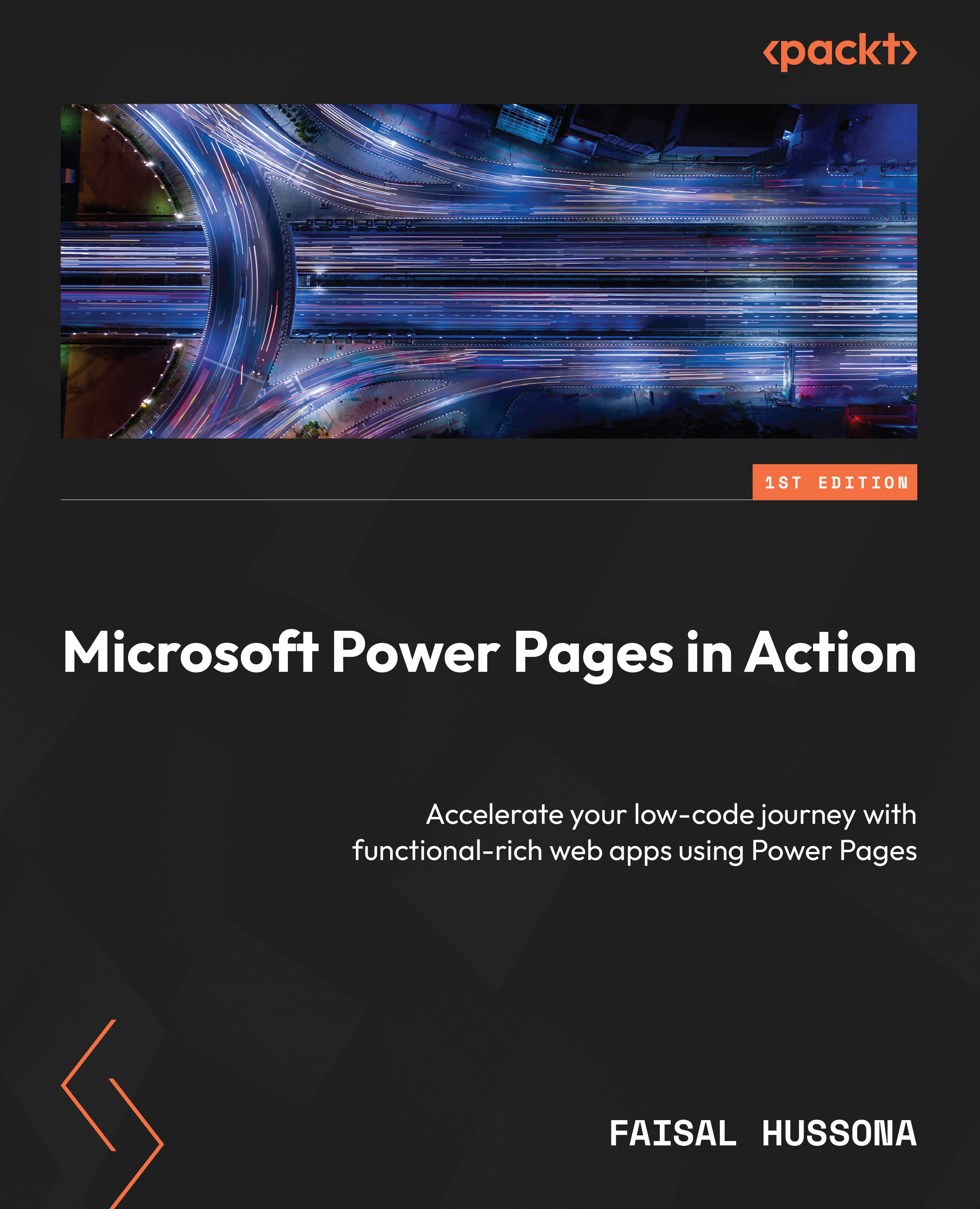Debugging JavaScript and jQuery
Debugging is an essential aspect of development. For JavaScript and jQuery in Power Pages, browser developer tools are usually the best place to start.
For example, Sarah can use the Console area in Chrome’s Developer tools to execute JavaScript code on the fly and print output for debugging. From here, you can test and run JavaScript code in your web browser. For example, if Sarah wants to check if her JavaScript code is working as expected, she can open the Console area, enter her code, and see the results instantly. It’s like having a whiteboard where she can scribble JavaScript ideas, and the browser will respond with what happens when she runs it.
Here’s a simple example: Sarah wants to verify that her Boolean code for injuries is working. She opens the Console area, types $("#imc_anyinjuries _1").is(":checked"), and hits Enter. The Console area will instantly display the Boolean value for any injuries...