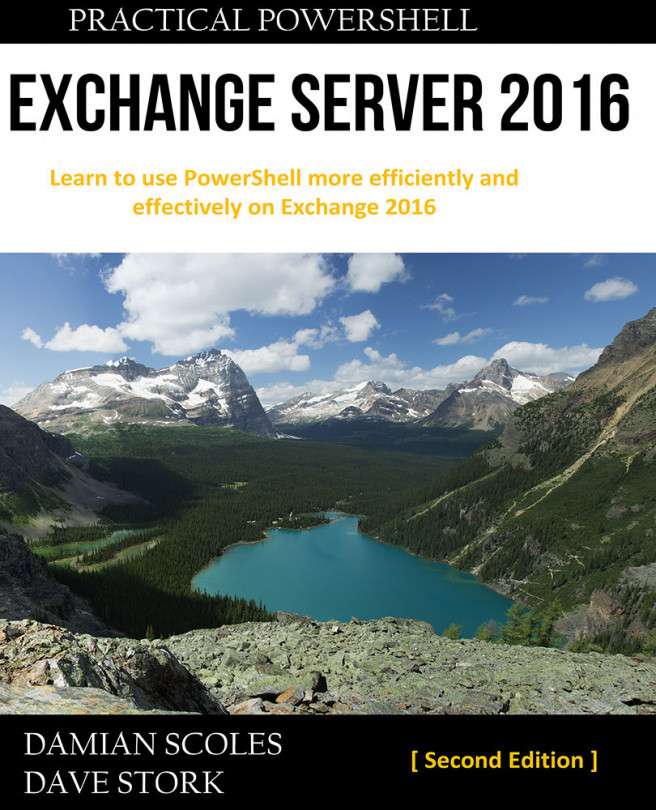It is always recommended to install antivirus software on Exchange servers, or any server for that matter, to help enhance the security and health of the Exchange organization. However, this will cause issues in Exchange if it is not configured correctly. For example, the antivirus might lock an open log or database file that Exchange needs to access or modify, thus possibly causing severe failures.
For this reason, it is crucial to properly configure folder, process and file name extension exclusions on any antivirus program running on Exchange servers.
When installing Exchange 2016 on Windows Server 2016, Windows Defender is installed by default. The good news is that it contains PowerShell cmdlets that we can use to easily configure these exclusions.
In this recipe, we will have a look at how to configure Exchange exclusions in Windows...