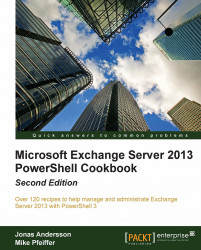Deleting e-mail items from a mailbox
The Exchange Management Shell provides cmdlets that allow you to delete items from one or more mailboxes. This can also be done with the EWS Managed API, and you can get a little more control over how the items are deleted compared to what the built-in cmdlets provide. In this recipe, you'll learn how to use the EWS Managed API to delete items from one or more mailboxes using PowerShell.
How to do it...
First, load the assembly, create the
ExchangeServiceobject, and connect to EWS:Add-Type -Path C:\EWS\Microsoft.Exchange.WebServices.dll $svc = New-Object Microsoft.Exchange.WebServices.Data.ExchangeService $svc.AutoDiscoverUrl("administrator@contoso.com")
Next, create a view for the total number of items that should be returned from the search:
$view = New-Object -TypeName ` Microsoft.Exchange.WebServices.Data.ItemView ` -ArgumentList 100
Create a property set that will include the message ID. We then need to associate that property set with the
$view...