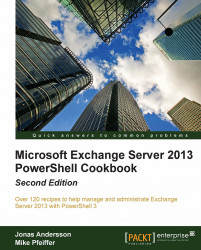Troubleshooting Role Based Access Control
Troubleshooting permission issues can be challenging, especially if you've implemented custom RBAC roles. In this recipe, we'll take a look at some useful troubleshooting techniques that can be used to troubleshoot issues related to RBAC.
How to do it...
There are several scenarios in which you can use the Exchange Management Shell cmdlets to solve problems with RBAC, and there are a couple of cmdlets that you'll need to use to do this. The following steps outline the solutions for some common troubleshooting situations:
To determine which management roles have been assigned to a user, use the following command syntax:
Get-ManagementRoleAssignment -GetEffectiveUsers | Where-Object {$_.EffectiveUserName -eq 'sysadmin'}
To retrieve a list of users that have been assigned a specific management role, run the following command and specify a role name, such as the
Legal Holdrole, as shown next:Get-ManagementRoleAssignment -Role 'Legal Hold' -GetEffectiveUsers...