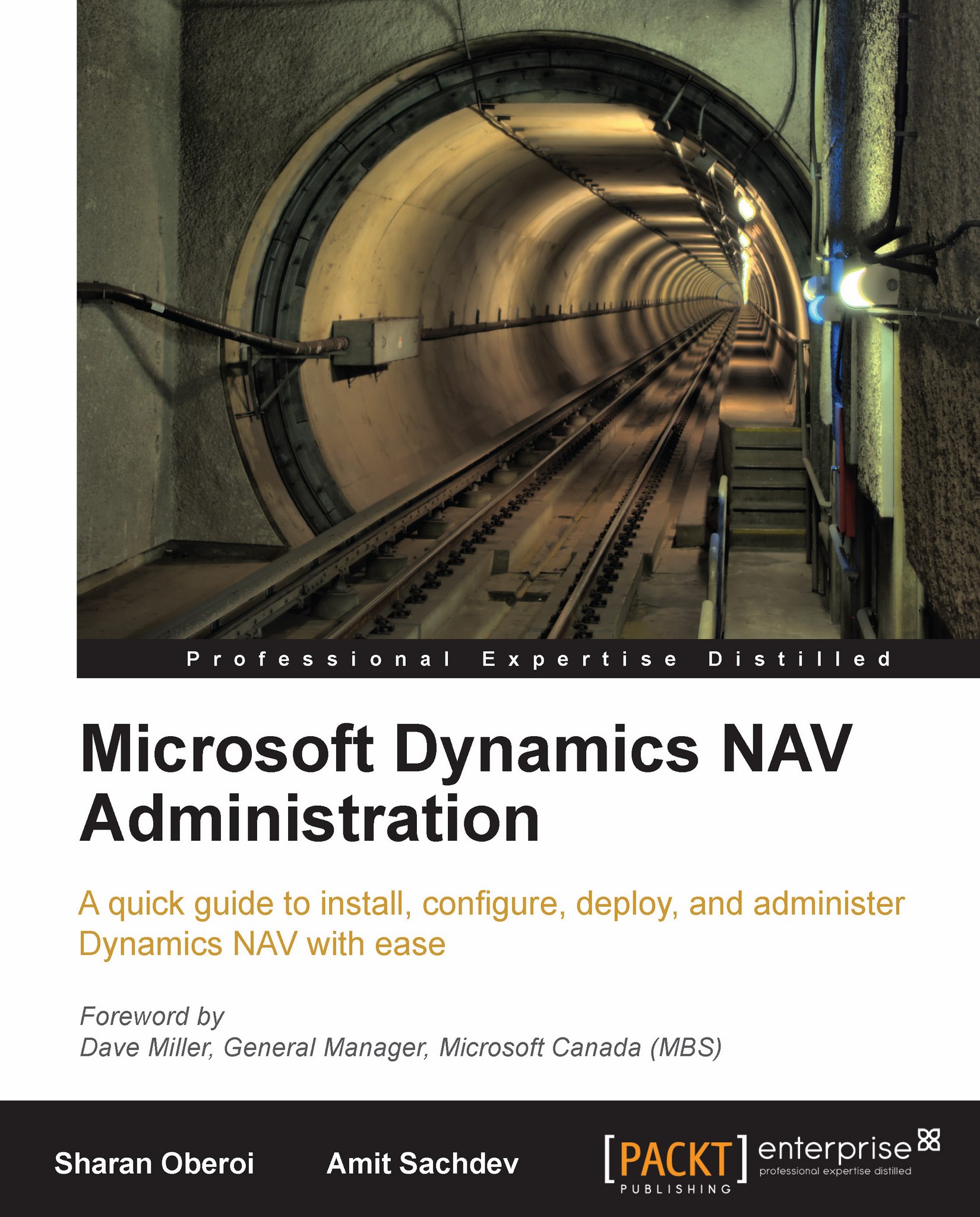Using HotCopy backup
The HotCopy backup utility can be used to take a backup of the Microsoft Dynamics NAV database from the server location onto the hard drives.
We can use the following command prompt parameters to run HotCopy from the command prompt. Alternatively, we can also put these command-line parameters in a source file and provide that as a single parameter:
|
Parameter |
Description |
Example |
|---|---|---|
|
|
Specify the path of the database, name of the database, and name of the database file (if the file is in the same folder as |
(This will use the |
|
|
Specify the path of the directory where the database file needs to be copied. If there is already a backup in the directory, it will be overwritten by HotCopy. |
|