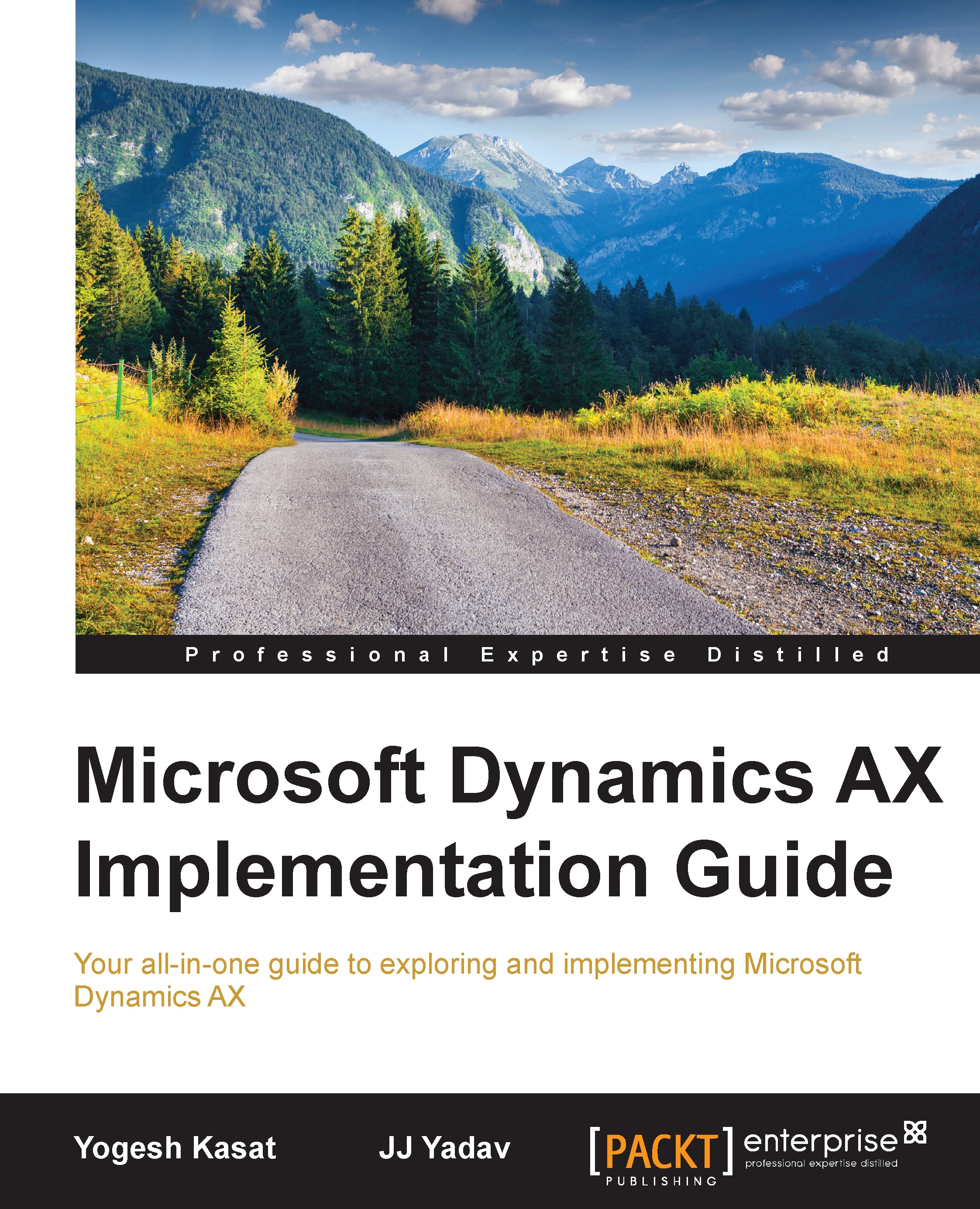Knowing about reporting tools
Microsoft Dynamics AX provides various tools for reporting. It is important to get familiar with all these tools in your Dynamics AX toolbox so that you can use them appropriately.
The following diagram shows the various reporting tools available for reporting in Dynamics AX.

SQL Server Reporting Services
The Microsoft SQL Server Reporting server is the Server report platform for Dynamics AX. Dynamics AX delivers hundreds of reports out of the box, which can be deployed on the SQL Server reporting services. The following diagram shows the basic architecture and the data flow between the Dynamics AX Client, Report server, and the Application Object Server (AOS):

As shown in the preceding diagram, when a report is accessed via the AX Client, the following events happen:
The AX client first opens the parameter form to gather the input criteria for the report and makes a request to the report server for report definition (an RDL file).
The Report server retrieves the...