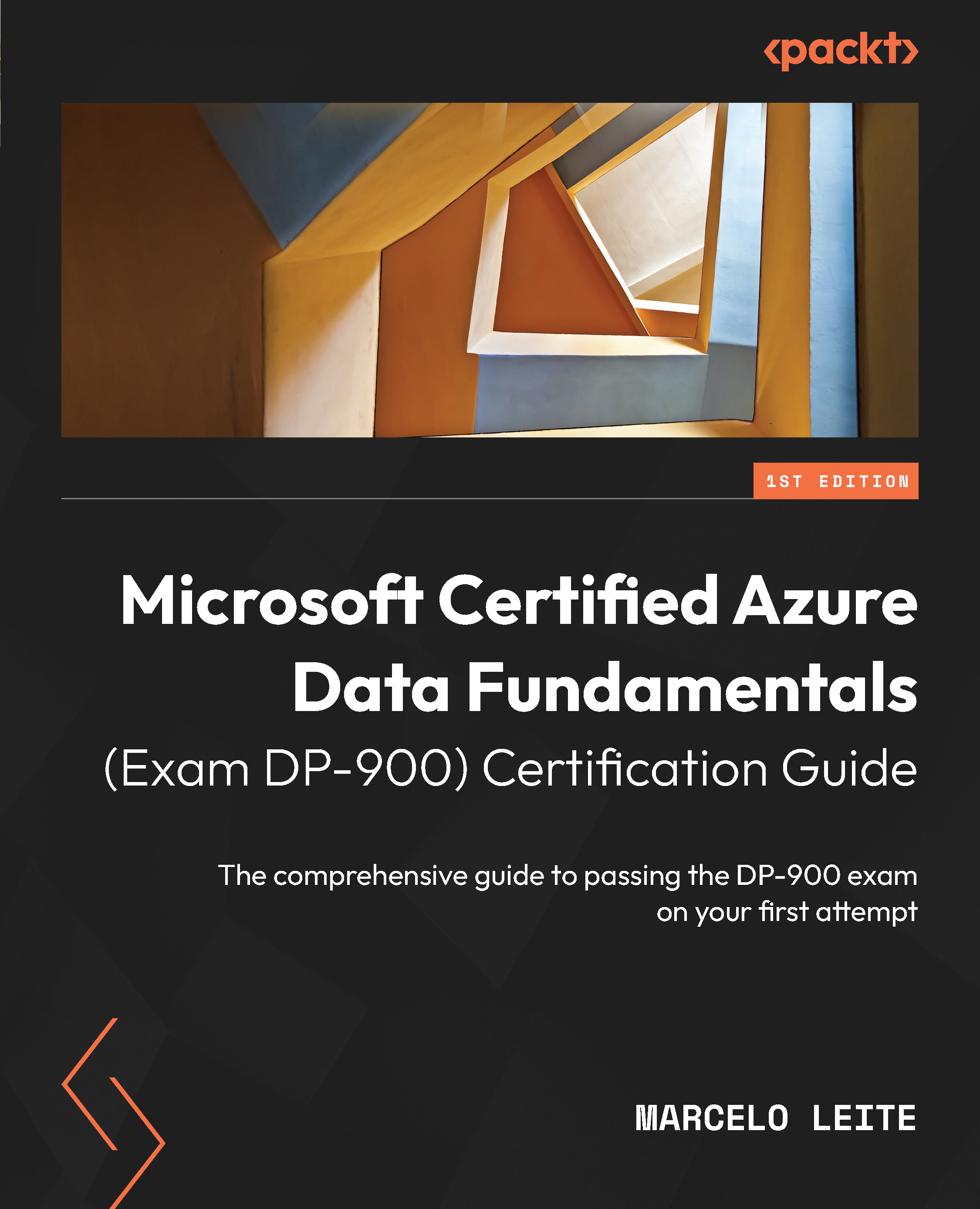Working with Power BI
The previous chapter showed us, through hands-on examples, how to use the most important Azure Data Analytics services, but how can we present the results after the data analysis? We will cover this topic in this chapter by exploring Power BI, which is the frontend platform of Microsoft.
This chapter contributes to the Skills Measured part of the Describe an analytics workload on Azure part of the DP-900 certification since a few questions about Power BI are included in the exam, but we will explore this a little bit more to give you the foundations to help you get started with your projects.
In this chapter, we’ll discuss the concepts and different components of Power BI and explore the tool using a hands-on exercise that will connect Power BI with the Azure Synapse Analytics SQL Pool database we created in Chapter 12, Provisioning and Configuring Large-Scale Data Analytics in Azure.
By the end of this chapter, you have an end-to-end view of a...