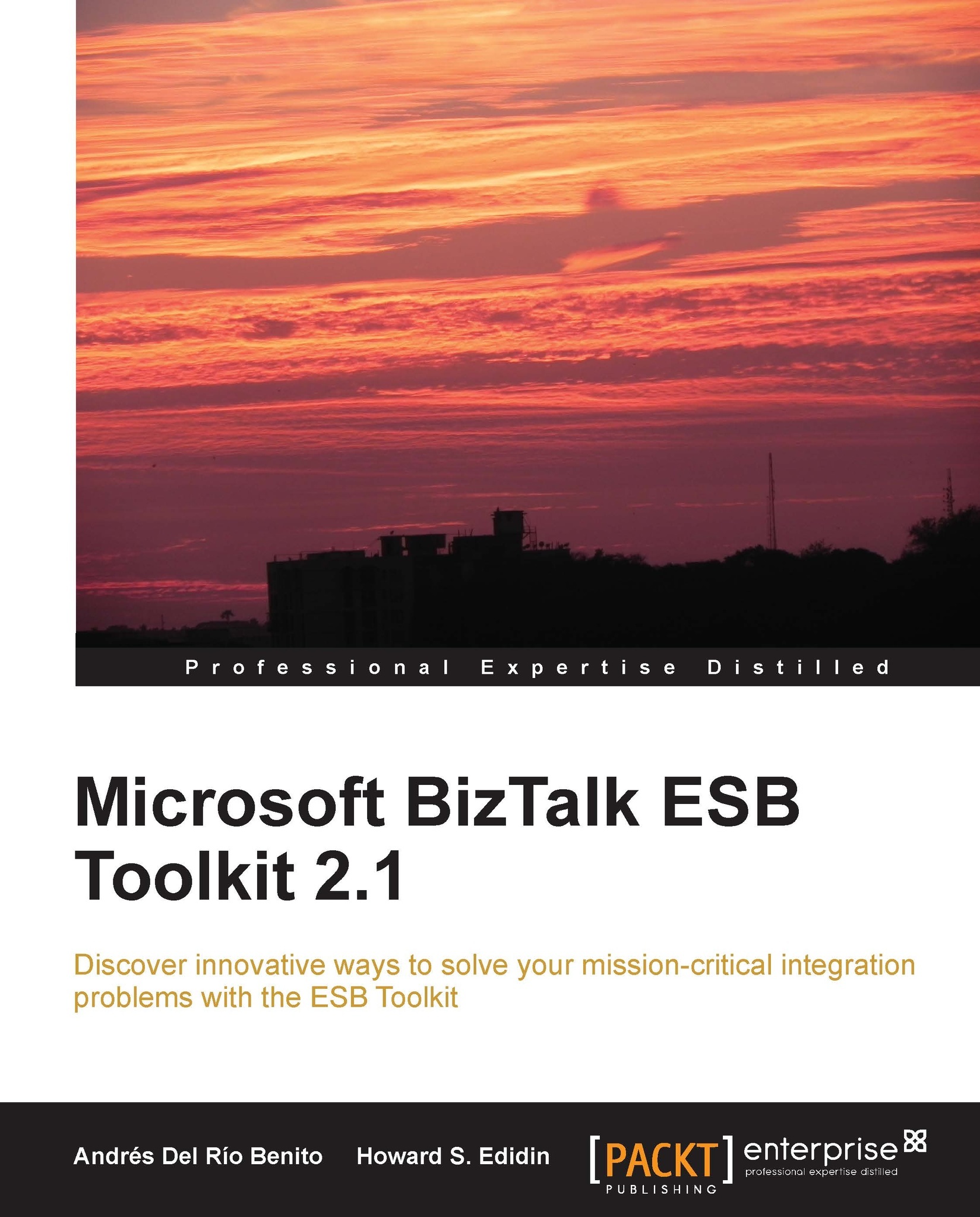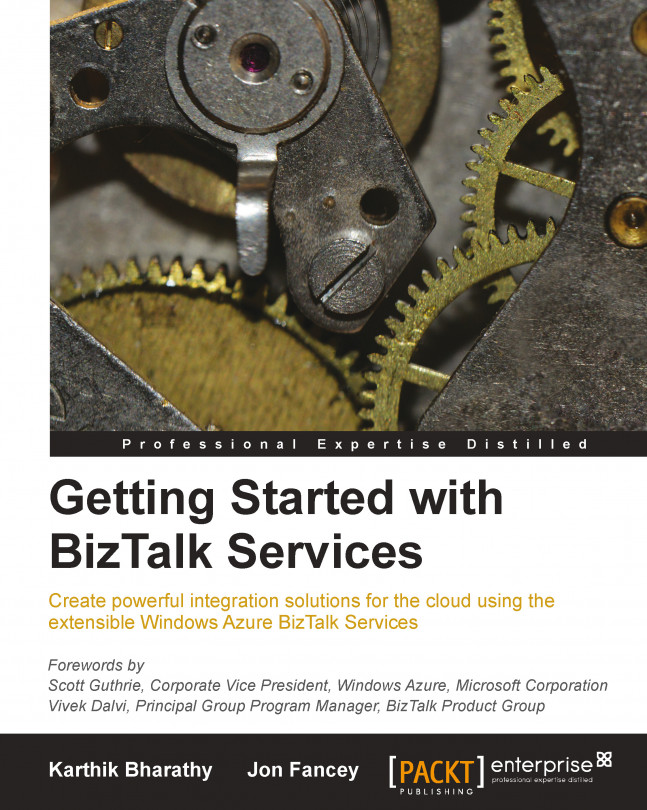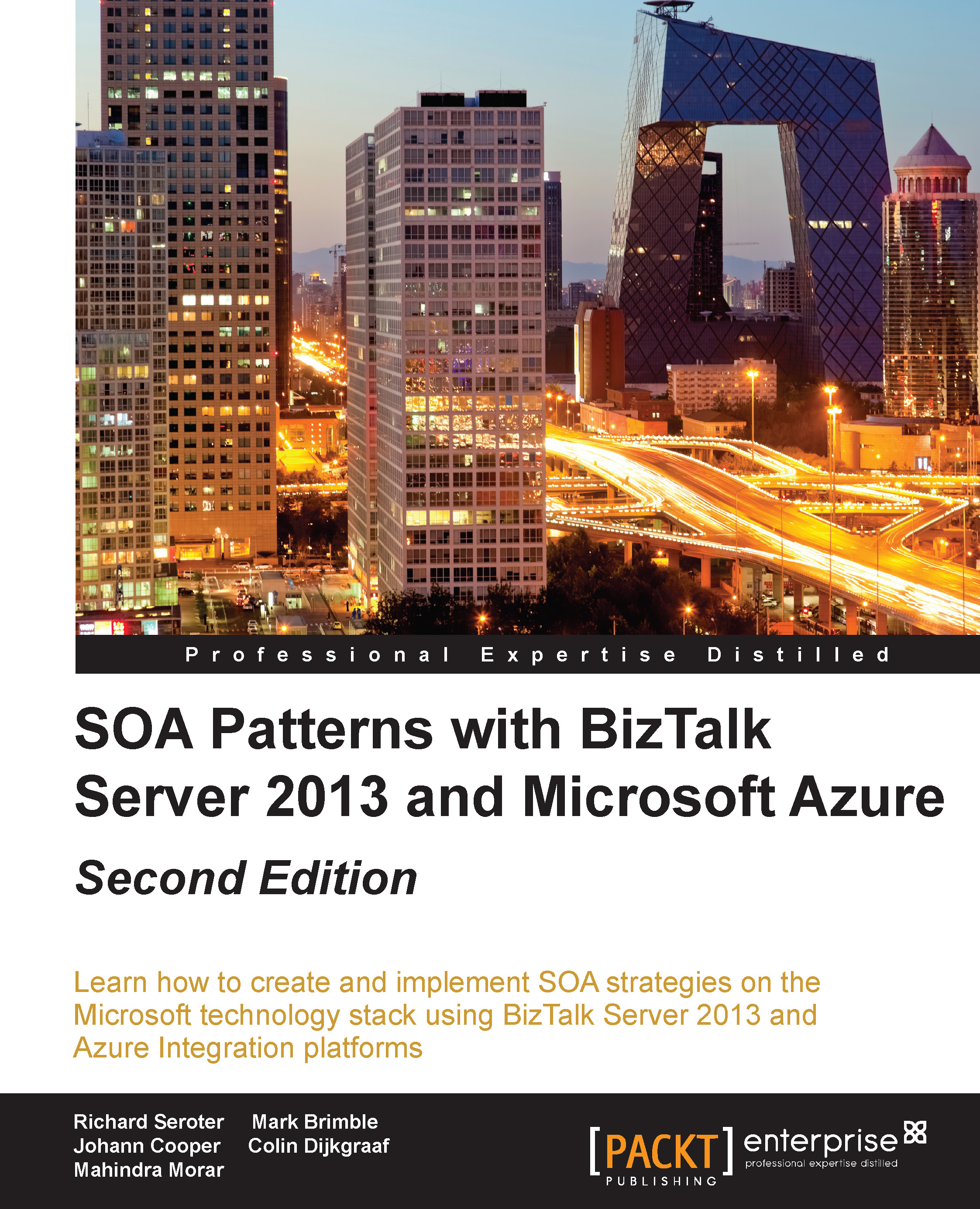In this section, we will get to know what the ESB Toolkit is all about, why it was created, and the benefits it brings to any BizTalk solution, especially to build ESB architectures.
We all need a bit of guidance
As we saw in the previous section, ESB is an architectural model that can bring huge benefits to the integration architecture of a company, but there would be potentially many ways to achieve the same goal.
Around 2007, a group of talented architects and developers from the Microsoft BizTalk product group and the Patterns and Practices team came up with the idea of the ESB Guidance, as a set of architectural guidelines and re-usable components that would help us to build an ESB based in Microsoft BizTalk Server 2006 R2. This ESB Guidance was renamed later on to ESB Toolkit with its 2.0 version along with BizTalk 2009. The latest versions of it are the 2.1 that came with BizTalk 2010 (the one that we will cover in this book) and the latest one (2.2) that comes with BizTalk 2013.
Note
The main difference between ESB Toolkit 2.1 and 2.2 versions is that the ESB Toolkit 2.2 can be installed directly from the BizTalk installer splash screen, but the rest remain the same, so the contents described in this book apply to both versions.
Most of the current technologies and IT development platforms nowadays provide huge flexibility and power in terms of implementing solutions, but that flexibility and power sometimes make it difficult to know the better way to implement some common patterns.
In the old days of .NET, we all needed to implement common patterns such as aspect oriented programming, error handling libraries, logging, and so on, and there were teams around the world implementing the same things on and on, each of them on their own flavor. But then the Enterprise Library came along to make our life a bit easier.
The ESB Toolkit is to BizTalk the same as the Enterprise Library is to any .NET application. It just helps to implement common architectural and development practices in a reliable and proven way. Whether you are building an ESB or not, some of the ESB Toolkit principles and re-usable components will be really useful to build high quality BizTalk solutions.
The aim of the ESB Toolkit is to cover all of the capabilities required by a proper ESB by leveraging existing features in BizTalk Server, introducing new re-usable components and documenting it all together so we don't get lost along the way.
We can map the main ESB capabilities we listed in previous sections to the BizTalk and ESB Toolkit features like:
As we mentioned earlier, all these capabilities are pretty much required to build a full-blown ESB architecture and they should be interoperable and decoupled enough to provide the flexibility and scalability that we need.
All this can be very well represented with the representation of the ESB Toolkit architecture and main components shown in the following figure.
The itinerary is one of the core concepts on the implementation of an ESB solution. It's the definition of the flow of certain piece of information or message must follow, through the ESB to fulfill one specific business process or interface.
The itinerary is composed of a set of steps or processing units that pretty much can be mapped to one or more of the stages defined by the VETRO pattern. Those steps or processing units are called
Itinerary Services. They can be either the standard itinerary service components that come with the ESB Toolkit (the Transformation and Routing Services) or our own custom developed itinerary services.
We will get to know the itineraries more in detail in the next chapter of this book.
The ramps are the connection points where the systems can connect to send messages to the ESB and receive messages from it. Those are respectively the On-Ramps and the Off-Ramps and are implemented as WCF web services and BizTalk send ports, although we could build our own ramps based on other types of BizTalk adapters.
The ESB Toolkit also provides a set of web services that expose the functionality of some ESB features to any external systems. Those services are:
We will cover these in detail in Chapter 2, Itinerary Services and Chapter 4, Understanding the ESB Web Services.
The services directory is provided in BizTalk and the ESB Toolkit by means of the Universal Description, Discovery, and Integration (UDDI) services. These services provide a centralized registry of the services available across an organization, either for internal or external consumers, exposing all of the required information to categorize, organize, discover, and manage those services' definitions.
We will talk more about it in Chapter 4, Understanding the ESB Web Services.
Exception Management framework
Exception Management framework is a set of components and APIs that provide a standardized approach to handle, notify, and process any exceptional situations that might occur during the processing of a message. It's pretty much like the counterpart of the exception handling in the Enterprise Library.
We will dedicate a whole chapter to this topic later on in this book.
 United States
United States
 Great Britain
Great Britain
 India
India
 Germany
Germany
 France
France
 Canada
Canada
 Russia
Russia
 Spain
Spain
 Brazil
Brazil
 Australia
Australia
 Singapore
Singapore
 Hungary
Hungary
 Philippines
Philippines
 Mexico
Mexico
 Thailand
Thailand
 Ukraine
Ukraine
 Luxembourg
Luxembourg
 Estonia
Estonia
 Lithuania
Lithuania
 Norway
Norway
 Chile
Chile
 South Korea
South Korea
 Ecuador
Ecuador
 Colombia
Colombia
 Taiwan
Taiwan
 Switzerland
Switzerland
 Indonesia
Indonesia
 Cyprus
Cyprus
 Denmark
Denmark
 Finland
Finland
 Poland
Poland
 Malta
Malta
 Czechia
Czechia
 New Zealand
New Zealand
 Austria
Austria
 Turkey
Turkey
 Sweden
Sweden
 Italy
Italy
 Egypt
Egypt
 Belgium
Belgium
 Portugal
Portugal
 Slovenia
Slovenia
 Ireland
Ireland
 Romania
Romania
 Greece
Greece
 Argentina
Argentina
 Malaysia
Malaysia
 South Africa
South Africa
 Netherlands
Netherlands
 Bulgaria
Bulgaria
 Latvia
Latvia
 Japan
Japan
 Slovakia
Slovakia