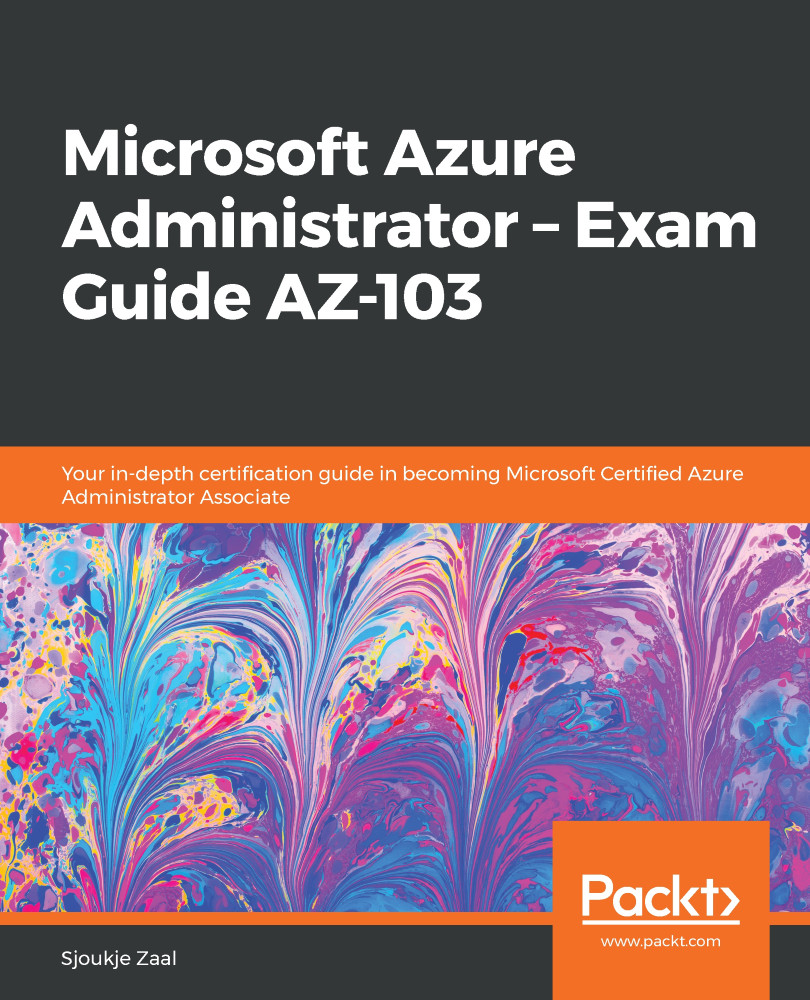With Azure Policy, you can create, assign, and manage policies. These policies can be used so that you stay compliant with your corporate standards and SLAs by enforcing different rules and effects over your Azure resources. Your resources are evaluated by the assigned policies for non-compliance. For instance, you can create a policy that only allows virtual machines from a certain SKU size in your environment. When this policy is assigned, all new and existing resources are evaluated for compliance with this policy.
To configure subscription policies, perform the following steps:
- Navigate to the Azure portal by opening https://portal.azure.com.
- In the left-hand menu, select Subscriptions (this is if you added it to your favorites; otherwise, take the steps that we described in the previous demonstration).
- In the Subscriptions overview...