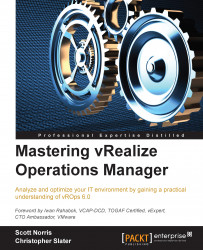What this book covers
Chapter 1, vROps - Introduction, Architecture, and Availability, begins by taking you through one of the biggest changes in vROps 6.0 from its previous versions, the new clustered platform architecture. This chapter dives straight into the new common platform design and how the controller and analytics components have been modified to work with the new GemFire cluster. We also discuss how high availability has been implemented in vROps 6.0 and how this can affect your design.
Chapter 2, Installing and Migrating vROps 6.0, walks you through a step-by-step guide for migrating (upgrading) from vCOps 5.x to vROps 6.0. We also walkthrough the important initial vApp deployment steps and other important deployment considerations, such as designing vROps for scaling and how to add additional nodes.
Chapter 3, vRealize Operations Manager Badges, discusses in detail the critical concept of Operations Manager 6.0 badges and how they assist in effectively managing your vSphere and non-vSphere environments. We will discover the differences between badges in Operations Manager 5.x and 6.0. We dive into the details of how badges are calculated and tune them to best suit our environment.
Chapter 4, The Merged UI, explains in detail the major improvements in the vROps 6.0 User Interface and the merger of the old vSphere UI and Custom UI. This chapter provides a useful reference for all the major changes and provides a walkthrough for all the relevant components.
Chapter 5, Policies in vRealize Operations Manager 6.0, discusses the virtual topic of creating and modifying policies in vROps 6.0. We show what improvements have been made in vROps 6.0 and how policies can be used to make the smallest change to any object all the way up to an environment-wide change in a few clicks.
Chapter 6, Capacity Management Made Easy, dives into the detail around Operations Manager capacity management, including the major improvements made in version 6.0. We will also cover the capacity management policies in detail and understand how they need to be tuned for your environment to ensure that the recommendations are of the highest quality.
Chapter 7, Dashboard Design, discusses and shows what a custom dashboard is and more importantly, how to create one. This will give you the foundation to create and build custom dashboards that will suit any environment, application, or object being managed.
Chapter 8, Reporting and Views, covers the new vROps 6.0 features of views and reports and how they assist in easily proving any piece of information about your environment at any time. You will discover the major improvements that these features bring in to effectively manage your environment, as well as examples on how to create your own views and reports.
Chapter 9, Super Metrics, discusses the well-proven concept of super metrics and assists in defining the difference between metrics, objects, and attributes. After going through the various types of super metrics, we will walk through a step-by-step guide on how to create your own super metrics.
Chapter 10, Administering vROps 6.0, discusses the importance of how to properly administer vROps 6.0 and leverage role-based access controls (RBAC) to grant the right level of access to the right people. We will also cover how to share items such as dashboards and views for different users within your organization.
Chapter 11, Expanding vROps with Solutions, discusses how to get the most out of vROps 6.0 by expanding the product with solutions (previously known as adapters). We show how to install an additional solution, such as vRealize Hyperic. We will also show the interesting and useful concept of how to import your own metrics via the new REST API.
Chapter 12, Application Management in vROps 6.0, explains the power of applications and how data from different sources can be grouped together into a single application that allows simple navigation and troubleshooting.
Chapter 13, Alerting, Actions, and Recommendations, discusses the major improvements that have been made to alerting and recommendations, as well as the new concept of actions. We show how alerts, actions, and recommendations can be used to provide useful human readable alerts to the right people in real time.
Chapter 14, Just Messing Around, finishes off by showing another interesting way in which dashboards can be used to mix work and pleasure.