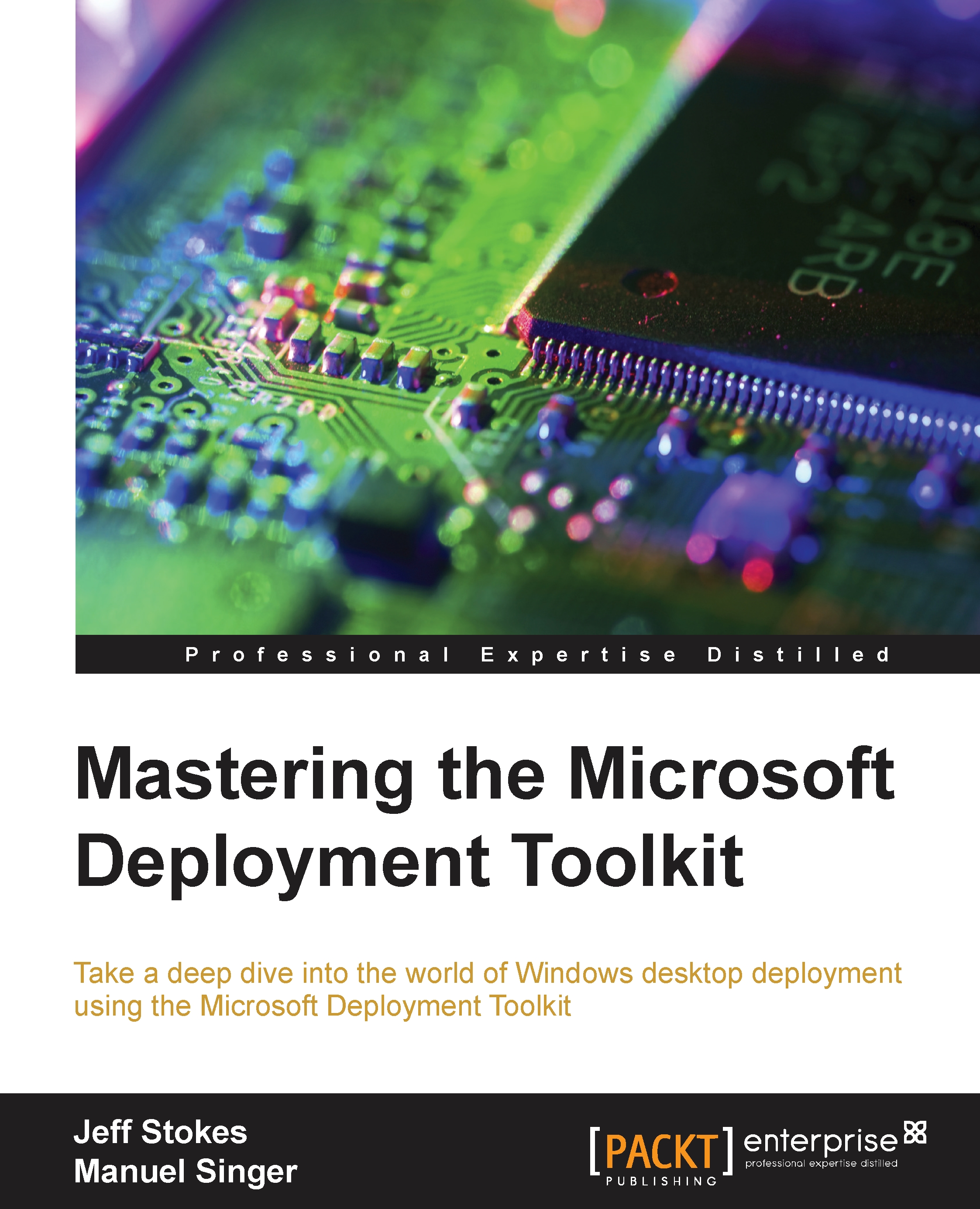Troubleshooting USMT
Troubleshooting USMT is very easy, as many error messages are very descriptive. First you should examine the console output for errors.
Next you should use the /v:5 argument on ScanState, LoadState, and UsmtUtils to get most of the details in the log file. The ScanState and LoadState debug logs—when run with verbosity /v:5—contain the information needed to diagnose nearly all USMT failures that get past the console error phase. Key to understanding the logs is examining normal working scenarios versus logs which encounter errors. With this method, errors will be much more obvious and easier to understand. Like all debug logs, some entries can appear to report errors, which are actually expected and not problematic. Not comparing the log with a working version can result in going down the wrong path.
If you still encounter errors, you can enable a special (optional) diagnostic log to determine which migration units are detected and chosen. To activate this log you need...