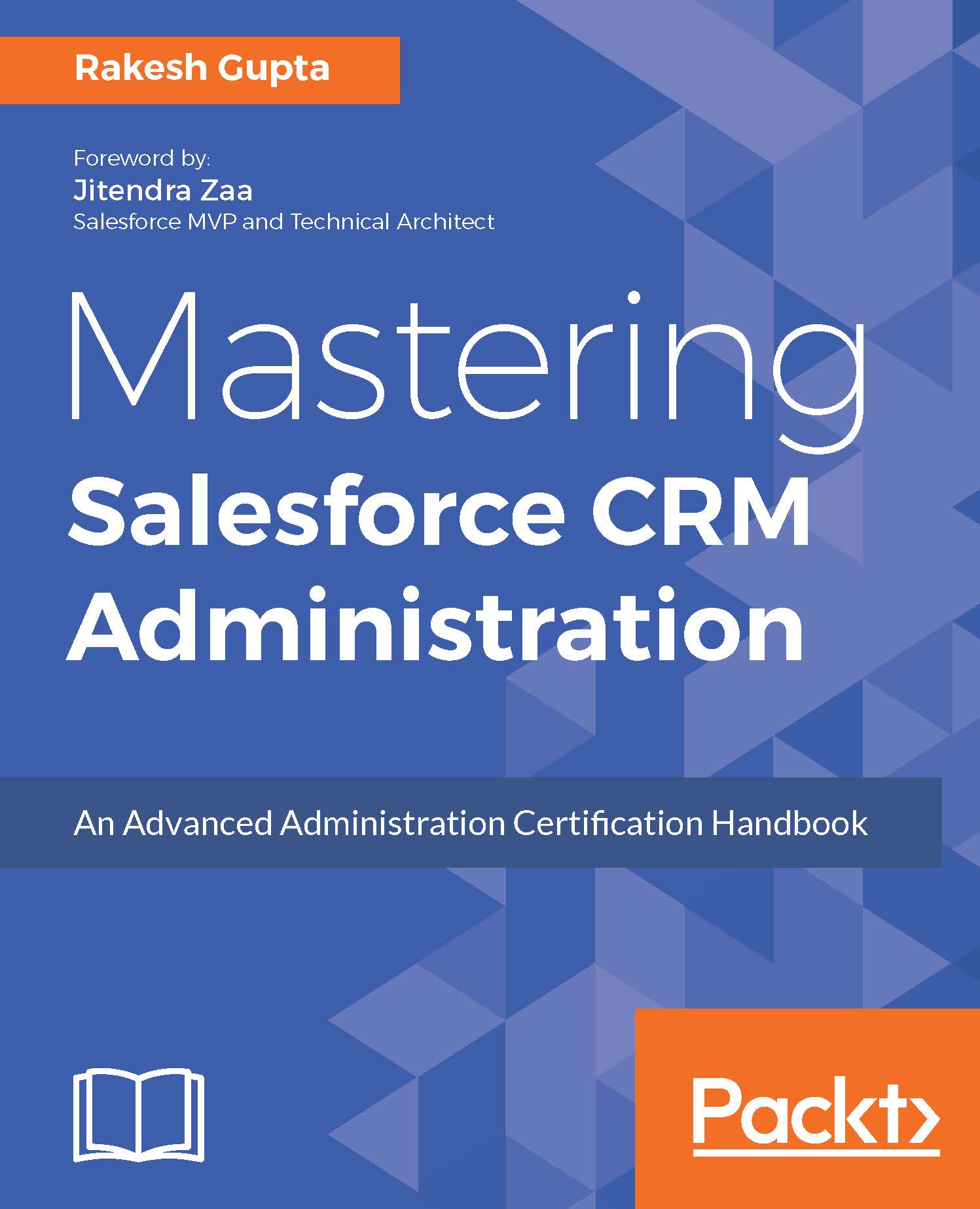Configuring Enterprise Territory Management
You can use Enterprise Territory Management to manage and maintain your sales territories in Salesforce. First, create territory types, build a model, and then finally add and test your account assignment rules. When you're done with your model, activate it, and then assign users and accounts.
Enabling Enterprise Territory Management
Following the Winter '15 release, Enterprise Territory Management is ready to be enabled by Salesforce administrators in new organizations. Organizations that were created before the Winter '15 release need to call Salesforce support to enable the feature. It is not possible to enable Enterprise Territory Management in existing organizations that have customizable forecasting enabled.
Enterprise Territory Management is available in Salesforce Classic only. To enable Enterprise Territory Management, follow the steps given as follows:
In the Salesforce Classic view, click on Setup | Administer | Manage Territories ...