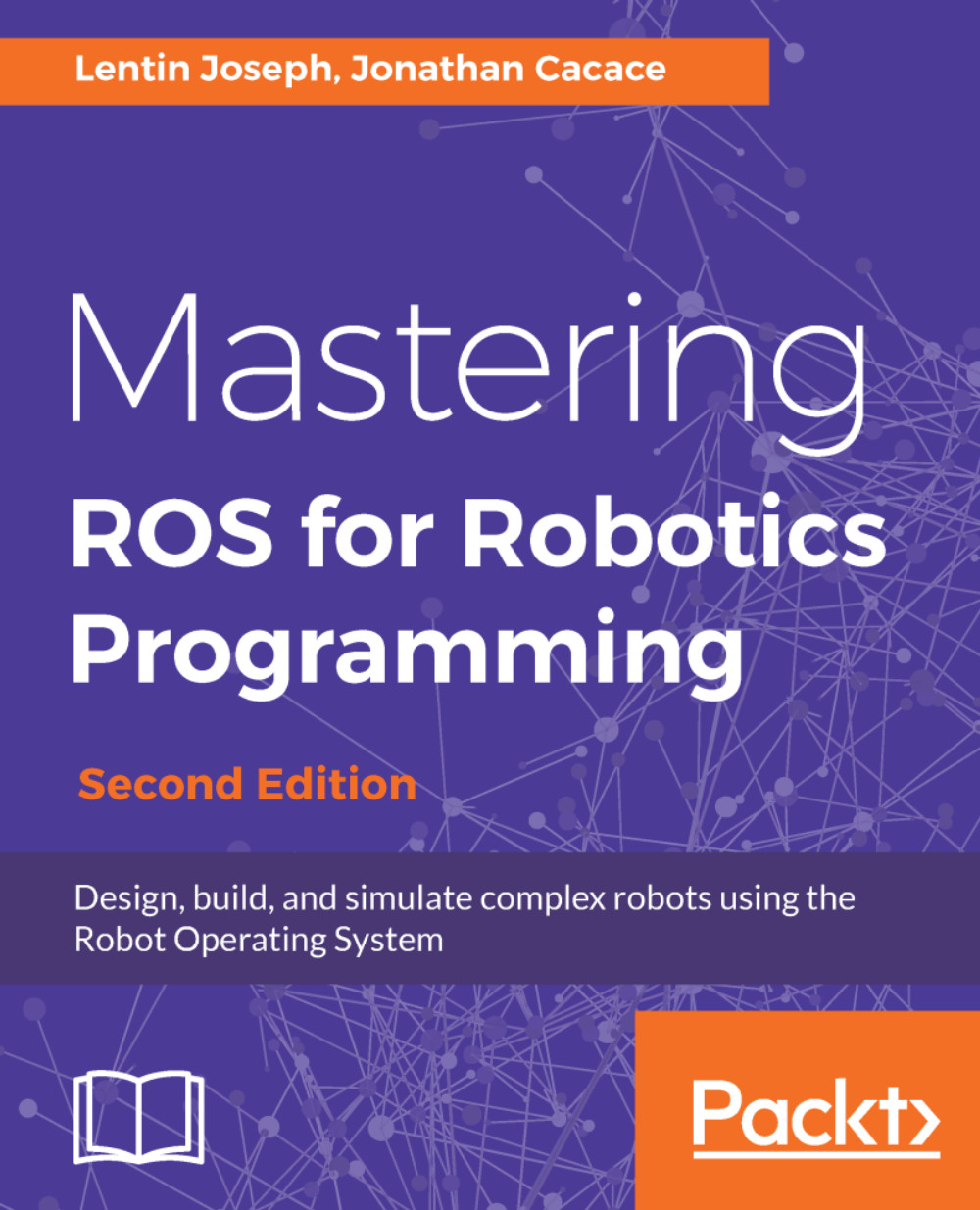Installing ROS-I packages can be done by using package managers or building from the source code. If we have installed the ros-kinetic-desktop-full installation, we can use the following command to install ROS-Industrial packages on Ubuntu, working with ROS Kinetic:
$ sudo apt-get install ros-kinetic-industrial-core
The preceding command will install the core packages of ROS-Industrial packages. The industrial-core stack includes the following set of ROS packages:
- industrial-core: This stack contains packages and libraries for supporting industrial robotic systems. The package consists of nodes for communicating with industrial robot controllers and industrial robot simulators, and also provides ROS controllers for industrial robots.
- industrial_deprecated: This package contains nodes, launch files, and so on that are going to be deprecated....