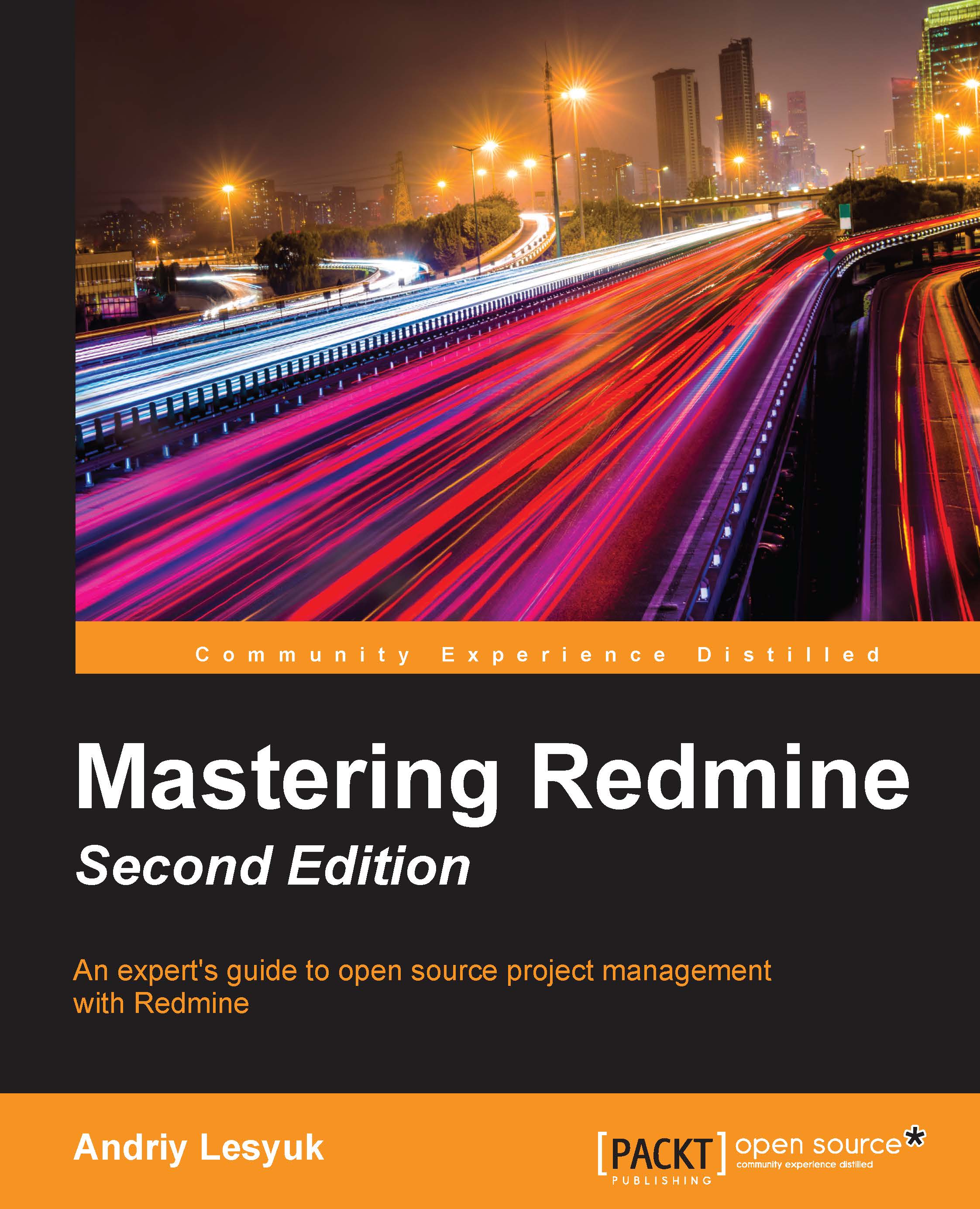Time reports
Redmine is known to lack reporting functionality, but not in the case of time tracking, as time tracking is generally useless without reporting.
In the previous section, you learned that Redmine provides many links to time reports. Let's list them here:
Overall spent time on the project list page, which can be accessed through the Projects item in the top-left menu. This link opens a report that lists all visible time entries for all projects.
The Details and Report links on the project's Overview page. The corresponding report lists all the time entries for the project.
The number of hours on the issue page. This report lists all the time entries for the issue.
The title of a time entry event on an activity page. The report that such a link points to lists all the time entries for the corresponding issue.
So, as you can see, time reports are generally available for three nesting levels: the global level (for all projects and issues), the project level (for all issues), and the issue...