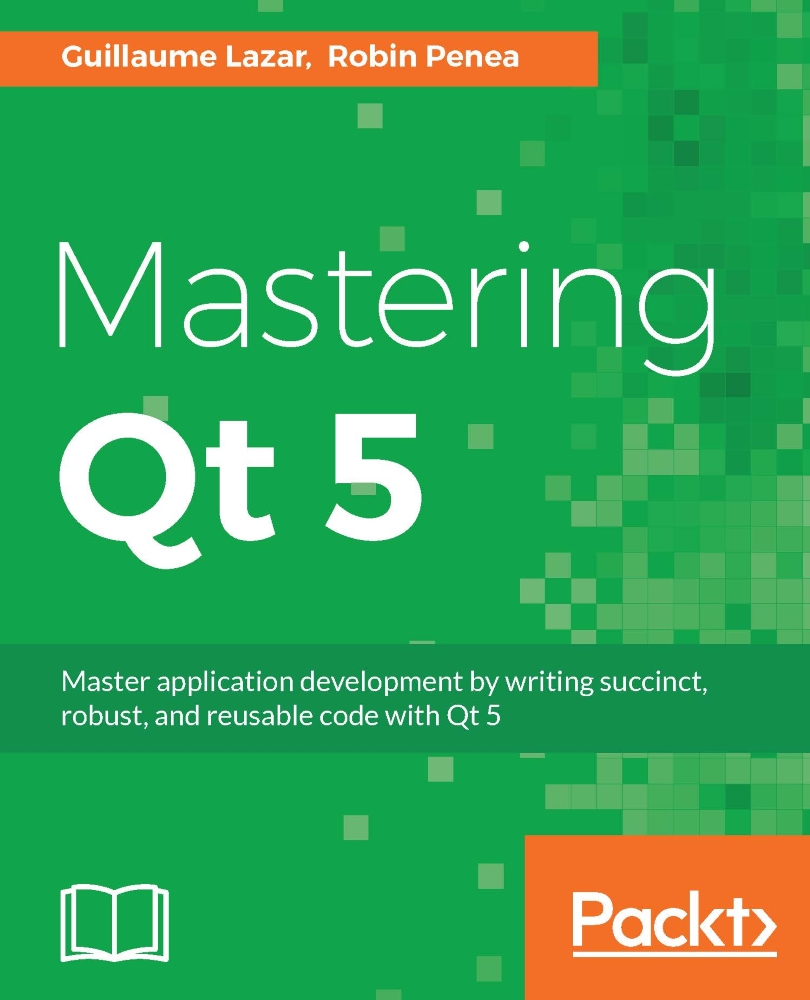Configuring the project for Mac
The first step in making the project work on Mac OS is to install OpenCV. Fortunately, this is very easy using the brew command. If you develop on Mac OS and do not use it already, you should download it right now. In a nutshell, brew is an alternate package manager that gives you access to many packages (for developers and non-developers) that are not available on the Mac App Store.
Note
You can download and install brew from http://brew.sh/.
In a terminal, simply type the following command:
brew install opencv
This will download, compile, and install OpenCV on your machine. At the time of writing, the latest OpenCV version available on brew was version 2.4.13. Once this is done, open filter-plugin-designer.pro and add the following block:
macx {
target.path = "$$(QTDIR)/../../QtCreator.app/Contents/PlugIns/designer/"
target_lib.files = $$OUT_PWD/lib$${TARGET}.dylib
target_lib.path = "$$(QTDIR)/../../QtCreator.app/Contents/PlugIns/designer/"
INSTALLS...