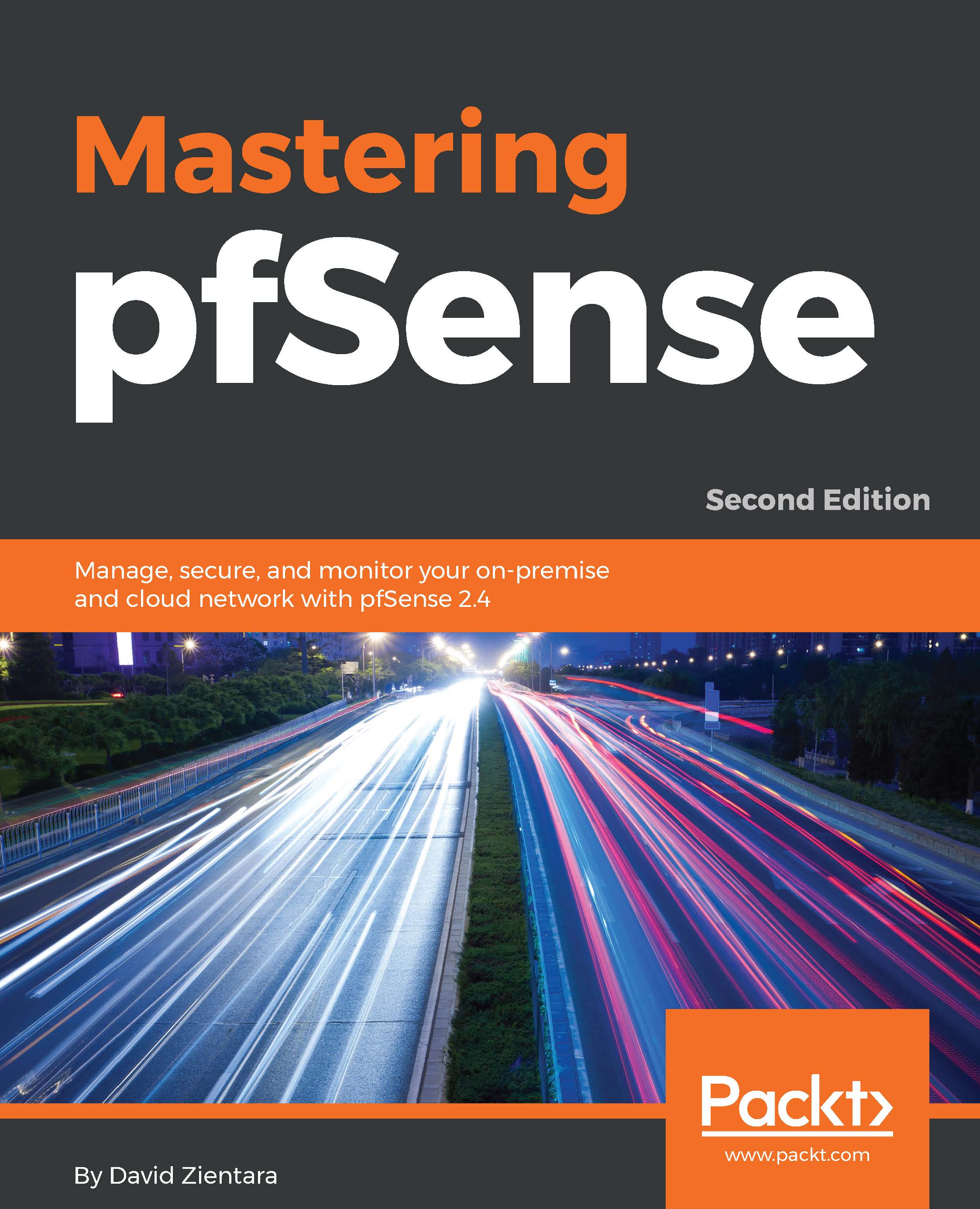Rules don't have to take effect all the time; we can define time ranges during which the rules apply, and the process is even easier than creating rules. Each schedule can have multiple time ranges, and, once defined, it can be applied to a rule. To get started with scheduling, follow these steps:
- Navigate to Firewall | Schedules. There will be a table displaying all the previously created schedule entries; clicking on the Add button below the table allows you to create a new entry.
- The Edit page for schedules has two sections: Schedule Information, in which you can configure options, and Configured Ranges, in which the already defined ranges for this rule appear.
- You must create at least one time range per schedule, although you can create more.
- The first option on the page is Schedule Name, where you enter the name, which can consist only of letters, numbers...