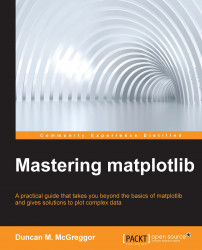Prerequisites for this book
This book assumes that you have previous experience with matplotlib and that it has been installed on your preferred development platform. If you need a refresher on the steps to accomplish that, the first chapter of Sandro Tosi's excellent book, Matplotlib for Python Developers, provides instructions to install matplotlib and its dependencies.
In addition to matplotlib, you will need a recent installation of IPython to run many of the examples and exercises provided. For help in getting started with IPython, there many great resources available on the project's site. Cyrille Rossant has authored Learning IPython for Interactive Computing and Data Visualization, Packt Publishing, which is a great resource as well.
In the course of this book, we will install, configure, and use additional open source libraries and frameworks. We will cover the setup of these as we get to them, but all the programs in this book will require you to have the following installed on your machine:
- Git
- GNU make
- GNU Compiler Collection (gcc)
Your operating system's package manager should have a package that installs common developer tools—these tools should be installed as well, and may provide most of the tools automatically.
All the examples in this book will be implemented using a recent release of Python, version 3.4.2. Many of the examples will not work with the older versions of Python, so please note this carefully. In particular, the setup of virtual environments uses a feature that is new in Python 3.4.2, and some examples use the new type annotations. At the time of writing this book, the latest version of Ubuntu ships with Python 3.4.2.
Though matplotlib, NumPy, IPython, and the other libraries will be installed for you by set scripts provided in the code repositories for each chapter. For the sake of clarity, we will mention the versions used for some of these here:
- matplotlib 1.4.3
- NumPy 1.9.2
- SciPy 0.15.1
- IPython 3.1.0 (also known as Jupyter)