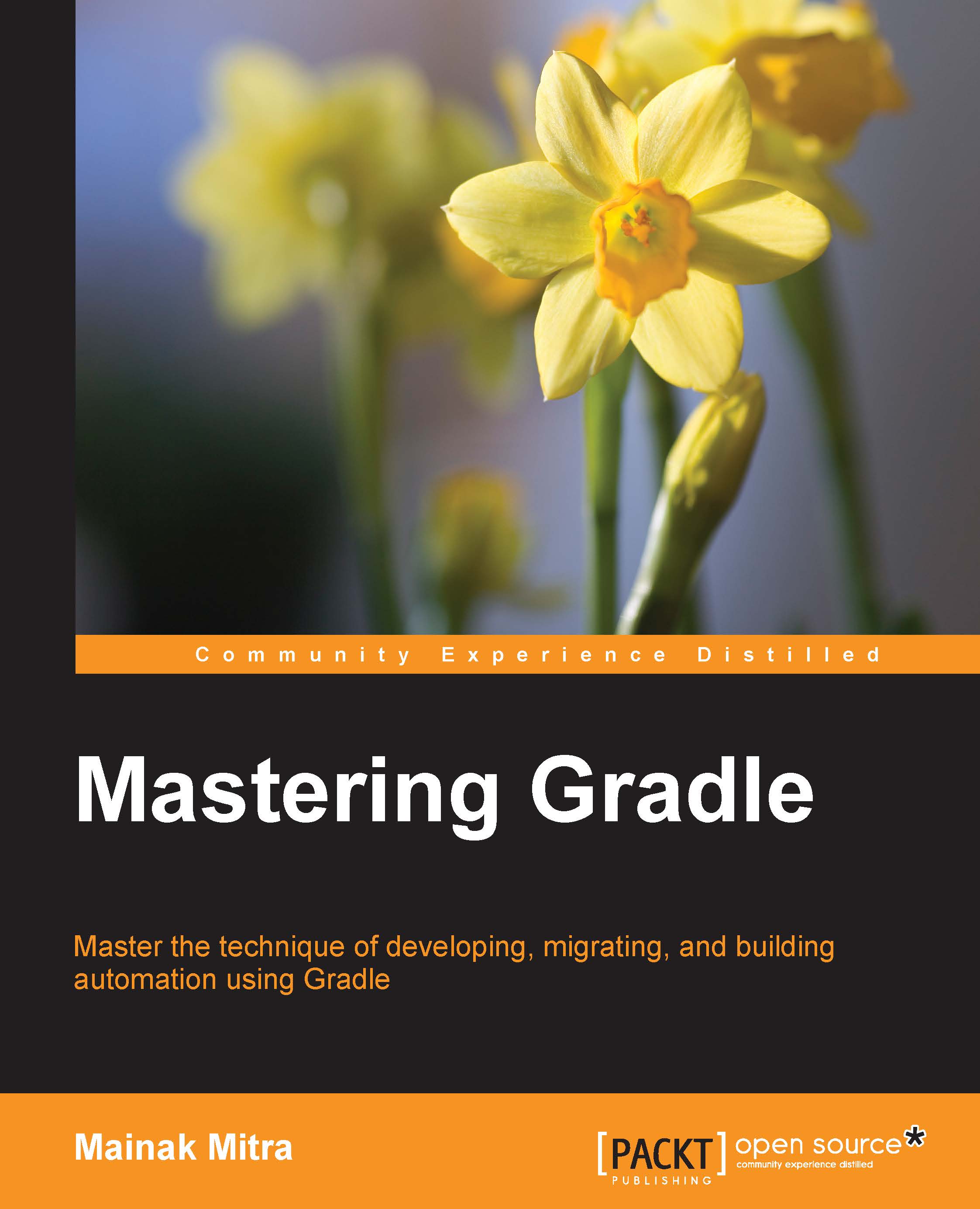Building the Android project with Gradle
We created the application with one simple activity and now we will try to build the application with Gradle. Android Studio has automatically generated two build files for the project; one build.gradle file in the root folder of the project and other build file in the app directory. We will use the build.gradle file of the subproject (app folder) to build the Android application. This build.gradle file has the following content:
apply plugin: 'com.android.application'
android {
compileSdkVersion 22
buildToolsVersion "22.0.1"
defaultConfig {
applicationId "ch10.androidsampleapp"
minSdkVersion 15
targetSdkVersion 22
versionCode 1
versionName "1.0"
}
buildTypes {
release {
minifyEnabled false
proguardFiles getDefaultProguardFile('proguard-android.txt'), 'proguard-rules.pro'
}
}
}
dependencies {
compile fileTree(dir: 'libs',...