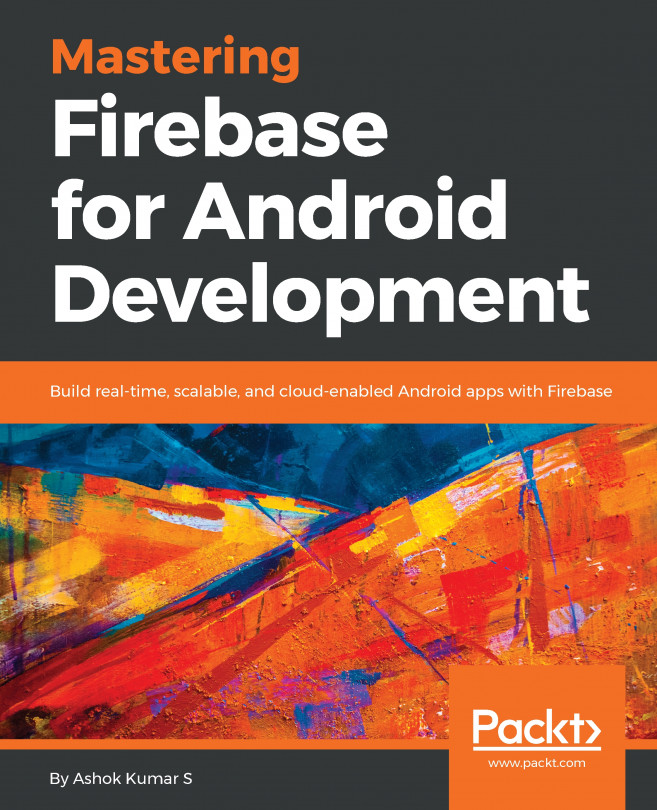FirebaseUI social networking site authentication
Popular social networking sites include Google+, Facebook, and Twitter, whereas GitHub is more for engineers and software developers. Firebase can work with popular Authentication providers and it also supports non-popular authentication providers. We will explore the popular authentication providers using FirebaseUI. All of these providers use email and password credentials to log in to their services to retrieve user-related information. This means we don't have to enter the sign-up form to account creation all the required information is retrieved from providers. FirebaseUI makes the whole process sweet and simple. Since we have the projects ready to work on Authentication, we will follow the necessary steps to complete them.
Google Sign-in
Google Sign-in expects two valid strings, namely an Email address and a valid password. Once the user enters the valid Google credentials, the application is ready to fetch the information required to...