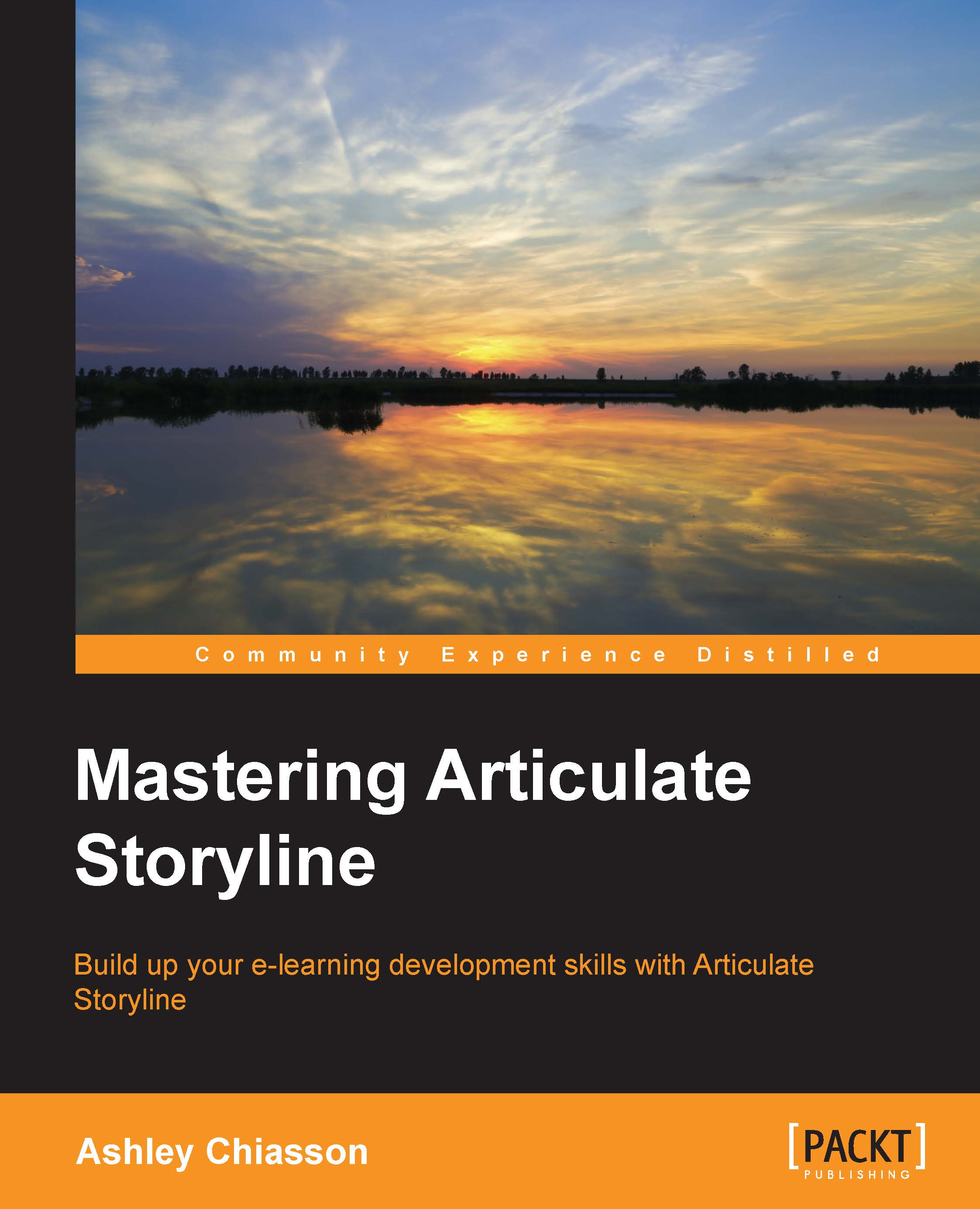Using feedback masters
Feedback masters are an incredible time-saver in Storyline, and they allow you to create a custom feedback experience based on project specifications. Within the feedback master view, you can predesign your course's feedback layers by modifying the colors, fonts, text, and buttons used.
You can create multiple feedback masters, and using this functionality may take some upfront effort, but the payoff is huge when it comes to maintaining consistency throughout your course.
To navigate to the feedback master view, select Feedback Master from the VIEW tab.

When in the feedback master view, you'll see the available feedback master–this is usually the default (as shown in the following screenshot), unless you're working on a project that has already been customized. There are two tiers to feedback masters: the master (1) and the layouts (2).

Each layout can be customized, but if you want to be super-duper efficient in developing your feedback master...