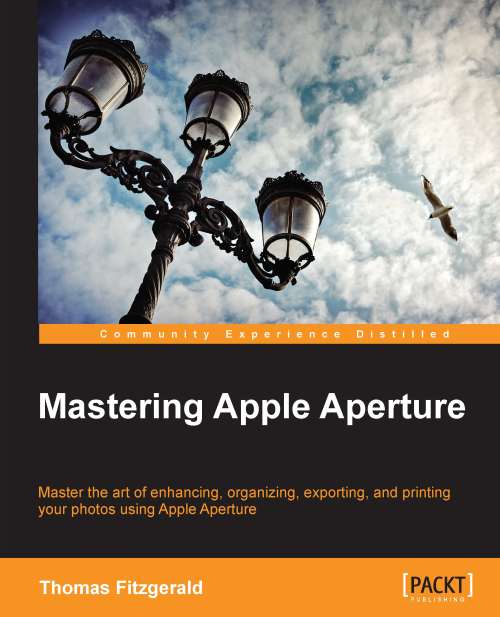Working with external editors
Aperture allows you to easily send a file to an external editor, such as Photoshop, and once that file is saved, Aperture will automatically import the resulting file back into your Aperture library (and stack it with the original, if you have the Automatically stack with original preference set). This process is generally referred to as round-tripping.
You can only set one external editor at a time, but you can change it as often as you want. As with plugins, when you edit a file in an external editor, Aperture creates a flattened version as a standard image file in either TIFF or Photoshop format. Once you save this file back into Aperture, and if you want to edit it again, you will save over the same file. If you want to keep a separate version, you need to use the Duplicate Version command.
Setting external editors preferences
There are some preferences that you need to set before you can work with an external editor, including the obvious one, setting which...