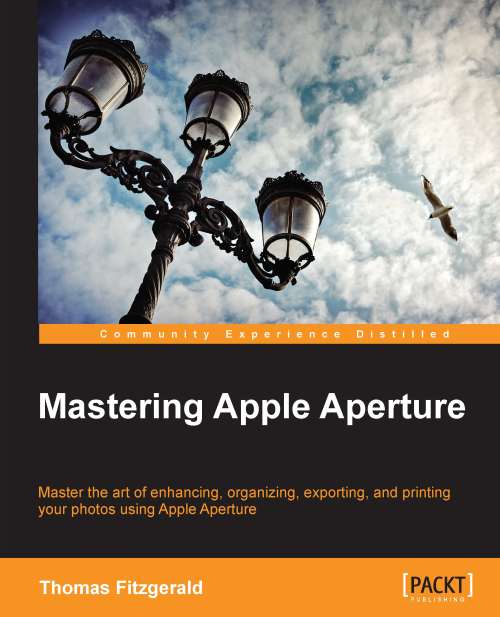Fixing dust spots on multiple images
A common use for the retouch tool is for removing sensor dust spots on an image. If your camera's sensor has become dirty, which is surprisingly common, you may find spots of dust creeping onto your images. These are typically found when shooting at higher f-stops (narrower apertures), such as f/11 or higher, and they manifest as round dark blobs. Dust spots are usually most visible in the bright areas of solid color, such as skies.

The big problem with dust spots is that once your sensor has dust on it, it will record that dust in the same place in every image. Luckily Aperture's tools makes it pretty easy to remove those dust spots, and once you've removed them from one image, it's pretty simple to remove them from all your images. To remove dust spots on multiple images, perform the following steps:
- Start by locating the image in your batch where the dust spots are most visible.
- Zoom in to 1:1 view (100 percent zoom), and press X...