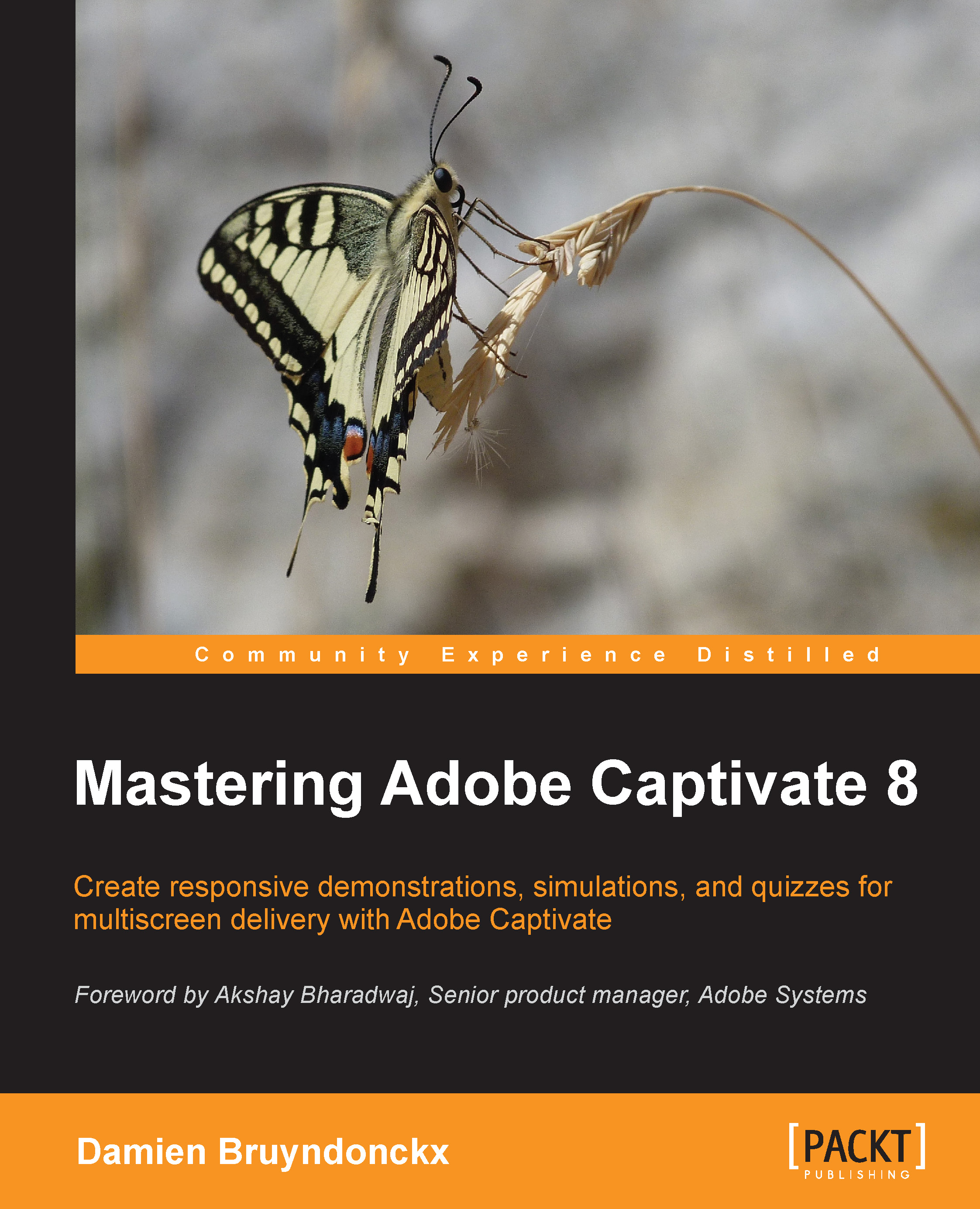Enabling reporting in Captivate
To have Captivate publish an LMS-ready package, you have to set options at different locations throughout the project.
In the next exercise, you will make your quiz ready to be integrated in a SCORM-compliant LMS. You will first inspect the options available at the interaction level before moving on to project-level reporting options.
Reporting options at the interaction level
Each "scorable" object of Captivate is automatically assigned with a unique Interaction ID. This Interaction ID is what makes data tracking by the LMS possible. Perform the following steps to view and change the Interaction IDs:
- Use the Filmstrip panel to go to slide 20 of the
drivingInBelgium.cptxfile. - Scroll down the Quiz panel until you see the Reporting section.
- In the Reporting section of the Quiz panel, make sure the Report Answer checkbox is selected.
This checkbox enables you to choose which interactions are reported to the LMS. Also, note that Captivate has automatically...