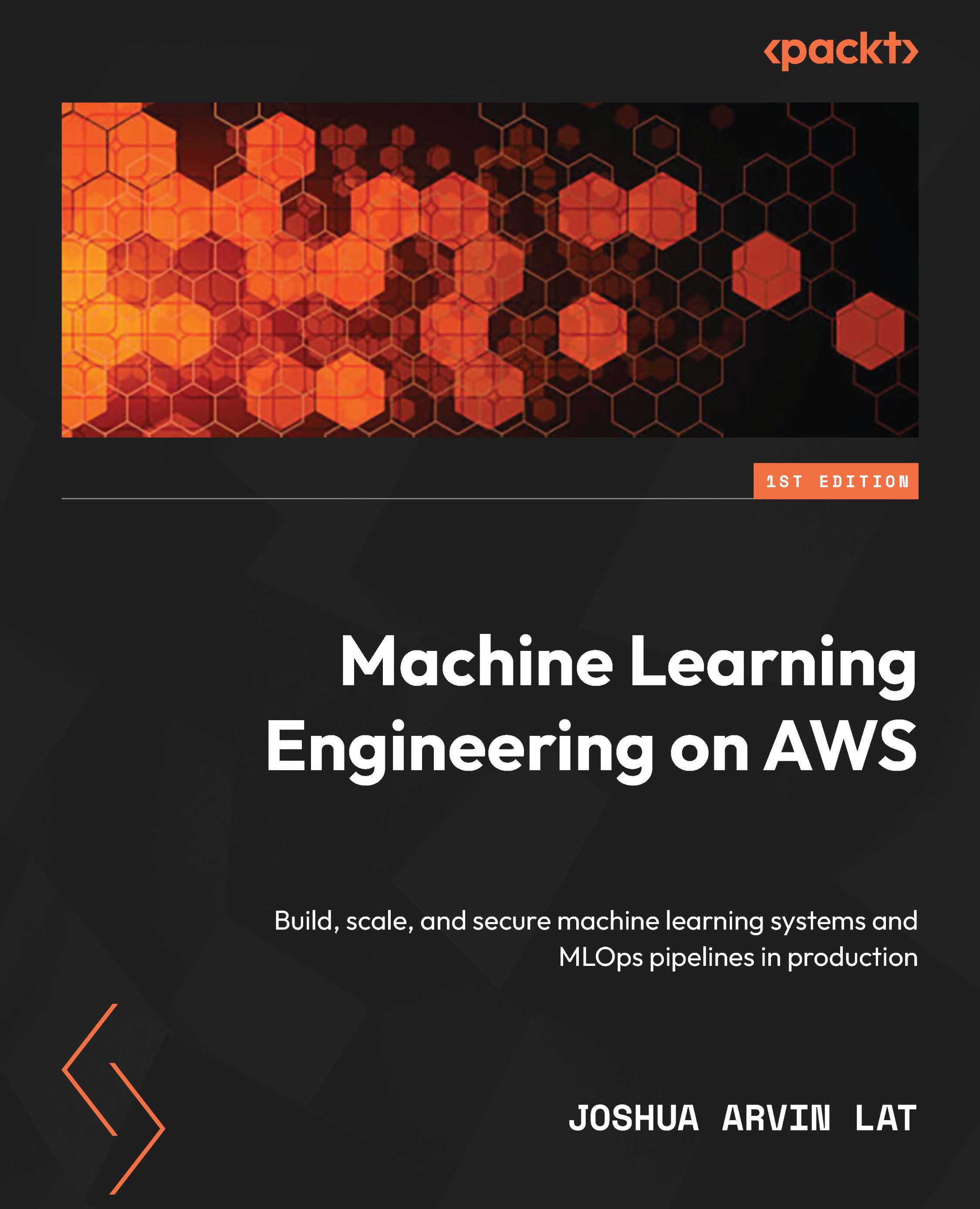Cleaning up
Now that we have finished working on the hands-on solutions of this chapter, it is time we clean up and turn off any resources we will no longer use. Follow these steps to locate and turn off any remaining running instances in SageMaker Studio:
- Click the Running Instances and Kernels icon in the sidebar, as highlighted in the following screenshot:
Figure 8.17 – Turning off the running instance
Clicking the Running Instances and Kernels icon should open and show the running instances, apps, and terminals in SageMaker Studio.
- Turn off all running instances under RUNNING INSTANCES by clicking the Shutdown button for each of the instances, as highlighted in the preceding screenshot. Clicking the Shutdown button will open a popup window verifying the instance shutdown operation. Click the Shut down all button to proceed.
Important Note
Make sure that you close the open notebook tabs in the Editor pane. In some cases...