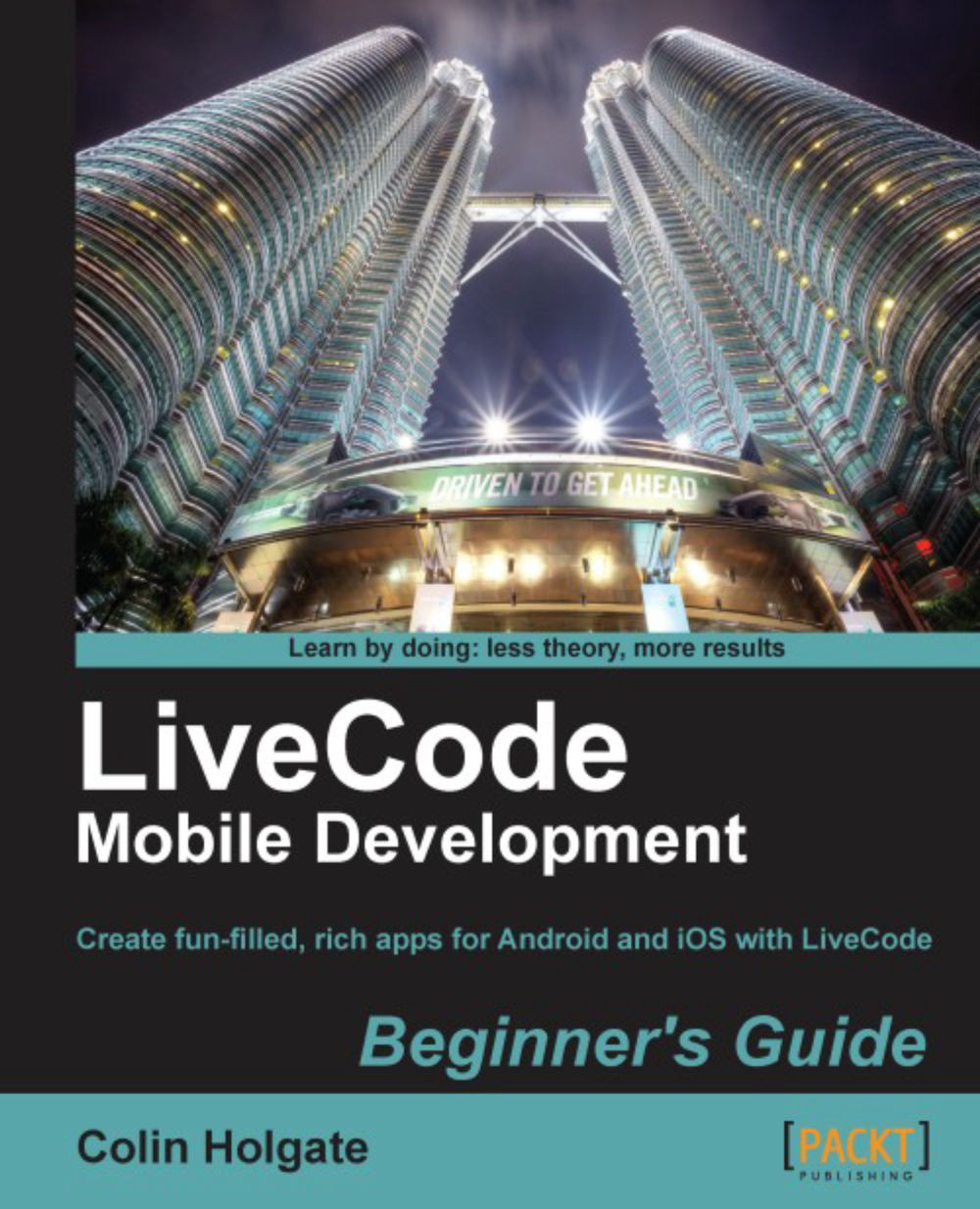Time for action – getting started with MobGUI
As with other add-ons to LiveCode, MobGUI will need to be installed into the LiveCode plugins folder. On Windows that will be My Documents/My LiveCode/Plugins. On Mac it will be ~/Documents/My LiveCode/Plugins.
Download the latest version of MobGUI from http://mobgui.com/download.php.
The zip file will expand to become a LiveCode stack, named
revMobGUI.livecode.Drag the stack into the
pluginsfolder, and reopen LiveCode.Make a new
Maintstack.From the Development menu, choose Plugins/revMobGUI. This window will appear:

The first of the icons is the splash screen, and the last five icons are for things such as registering, support, and getting updates. Click on the second icon, the one that looks like a play button. You will see this arrangement:

The MobGUI window is much like a combination of the LiveCode Tool and Inspector palettes.
Try dragging different items onto the card, and look at the options for each item.
Right-click on the iPhone image,...