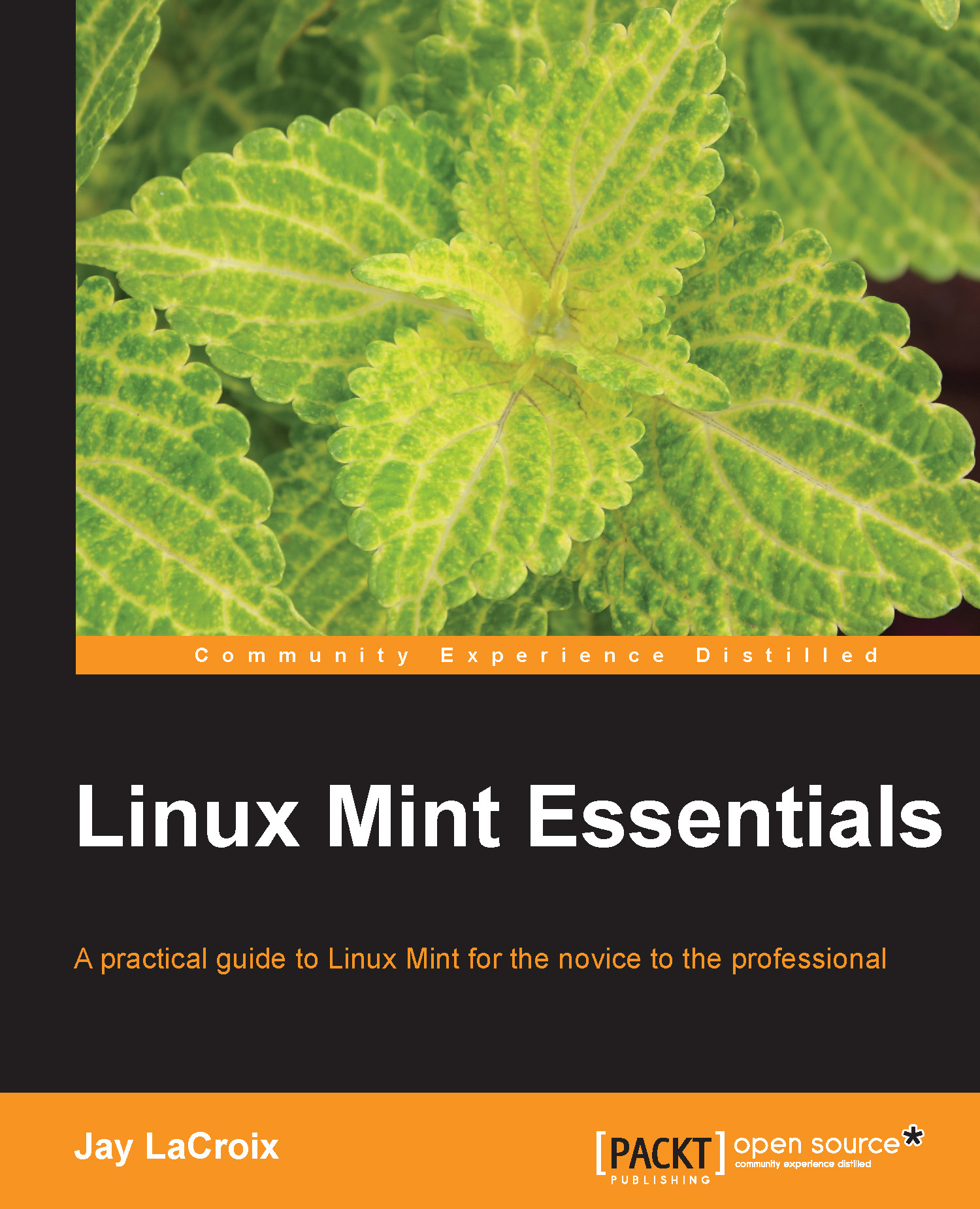Recording your desktop
Some may find the need to record their desktop in order to make an instructional video. The VLC application, which comes bundled with Mint, is capable of recording the screen, but it doesn't do the best job. In fact, these days, screen recording is one of the weaknesses in terms of software availability in Linux, since there is no application available that is equivalent in quality to popular software packages such as Snag-It and CamStudio.
One application that does come somewhat close to these popular software packages is known as recordMyDesktop. It is an application that can be used in a terminal window via shell commands, but it does have a graphical frontend known as GTK recordMyDesktop, which is a bit easier to use. Although recordMyDesktop seems to work fine, it lacks certain features that are very common. For example, you simply can't save your recorded files anywhere other than the root of your home folder. There's no way to change it. The following screenshot...