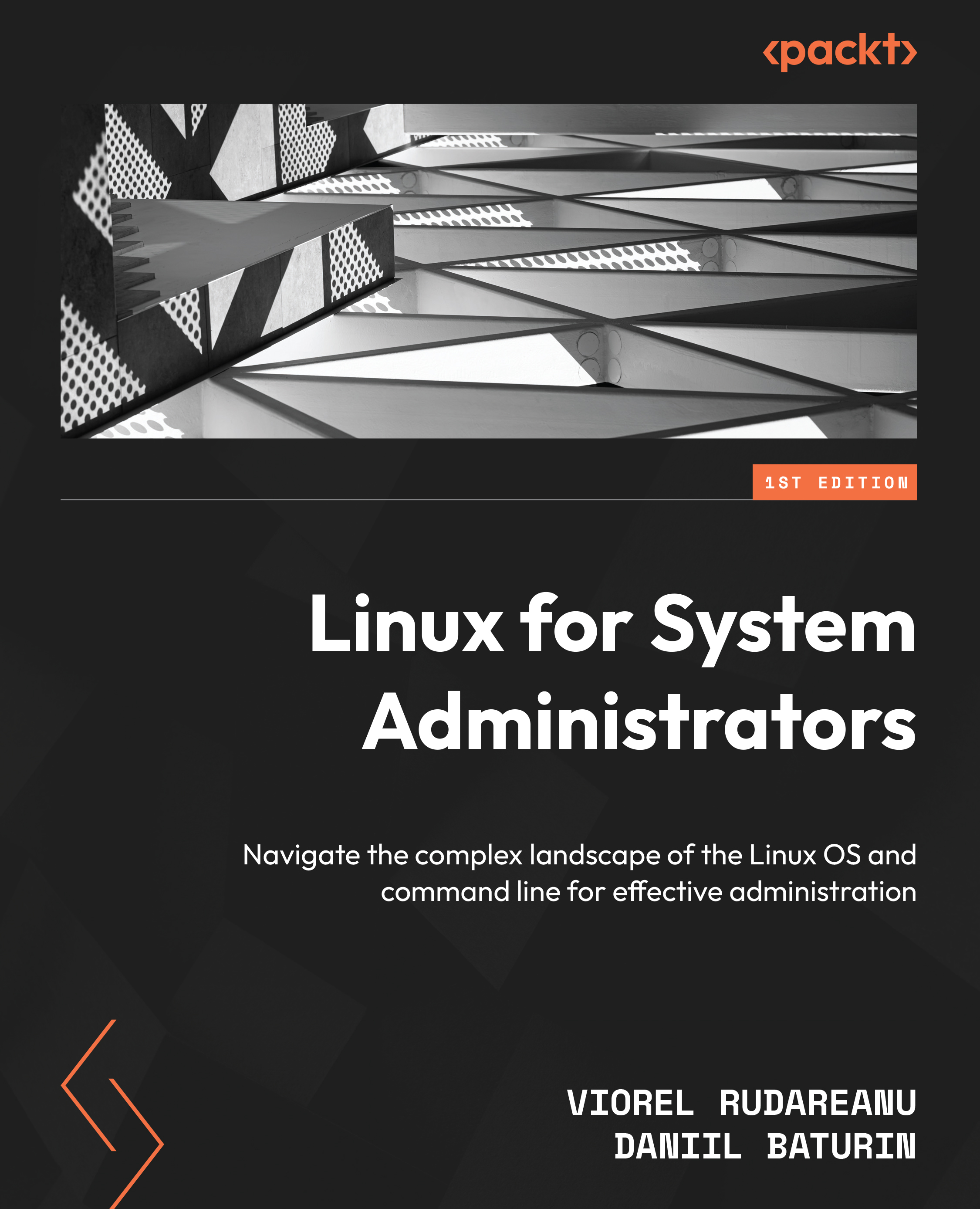Getting started with LVM
Linux’s server installer allows you to select LVM as a volume manager for a fresh server setup. However, LVM should be utilized extensively for storage volumes, especially those that will house user and application data. If you want the root filesystem on your Ubuntu server to take advantage of LVM’s functionality, LVM is a good option. We’ll need to have a firm grasp on volume groups, physical volumes, and logical volumes before we can begin using LVM. The logical and physical volumes you intend to use with an LVM solution are organized into volume groups. In a nutshell, a volume group is the umbrella term for your whole LVM infrastructure. You can think of it as a container that can hold disks. A vg-accounting volume group is an illustration of this type of group. The accounting department would use this volume group to store their records. It will include both the actual disk space and the virtual disk space that these users will access...