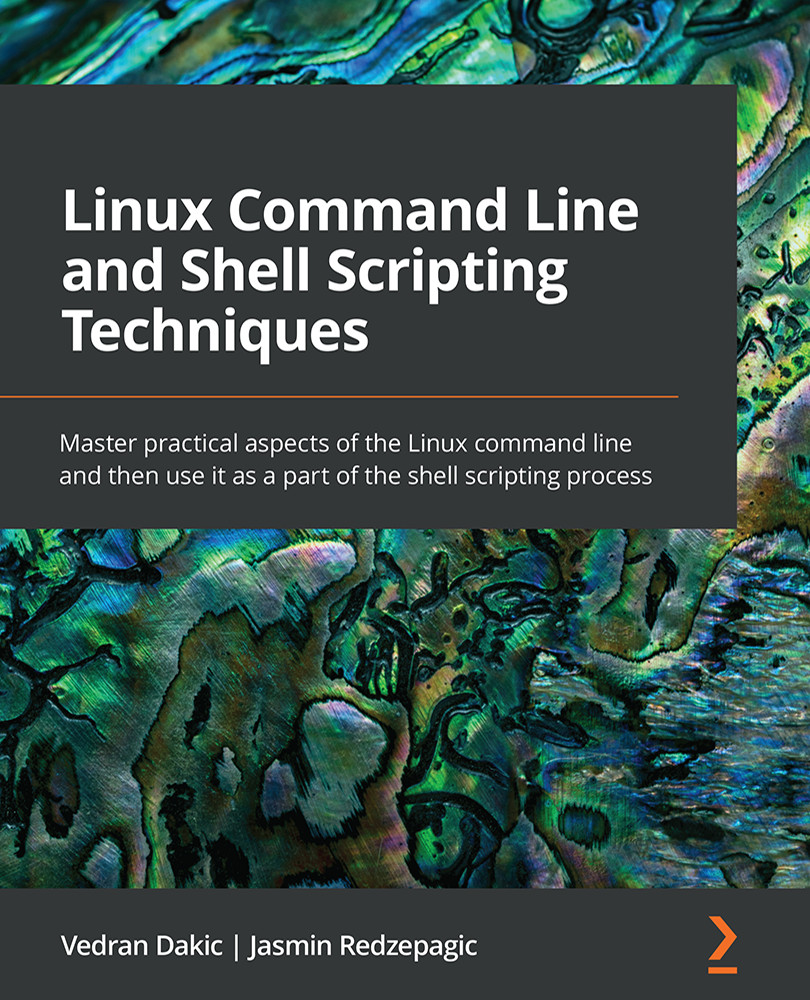Setting up the Bash shell
We played with the PS1 variable and configured it so that it's more to our liking. Let's now use more .bashrc settings to configure our Bash shell even further.
Getting ready
We need to leave our virtual machines running. If they are not powered on, we need to power them back on.
How to do it…
Let's discuss how to change the following shell parameters:
- Add some custom aliases.
If we open the .bashrc file again, we can do some additional magic with it. First, let's add a couple of aliases. Close to the end of the .bashrc file, there's a section with a couple of aliases (ll, la, and l). Let's add the following lines to that part of the .bashrc file:
alias proc="ps auwwx" alias pfilter="ps auwwx | grep " alias start="systemctl start " alias stop="systemctl stop " alias ena="systemctl enable "
This code will introduce five new aliases:
- ...