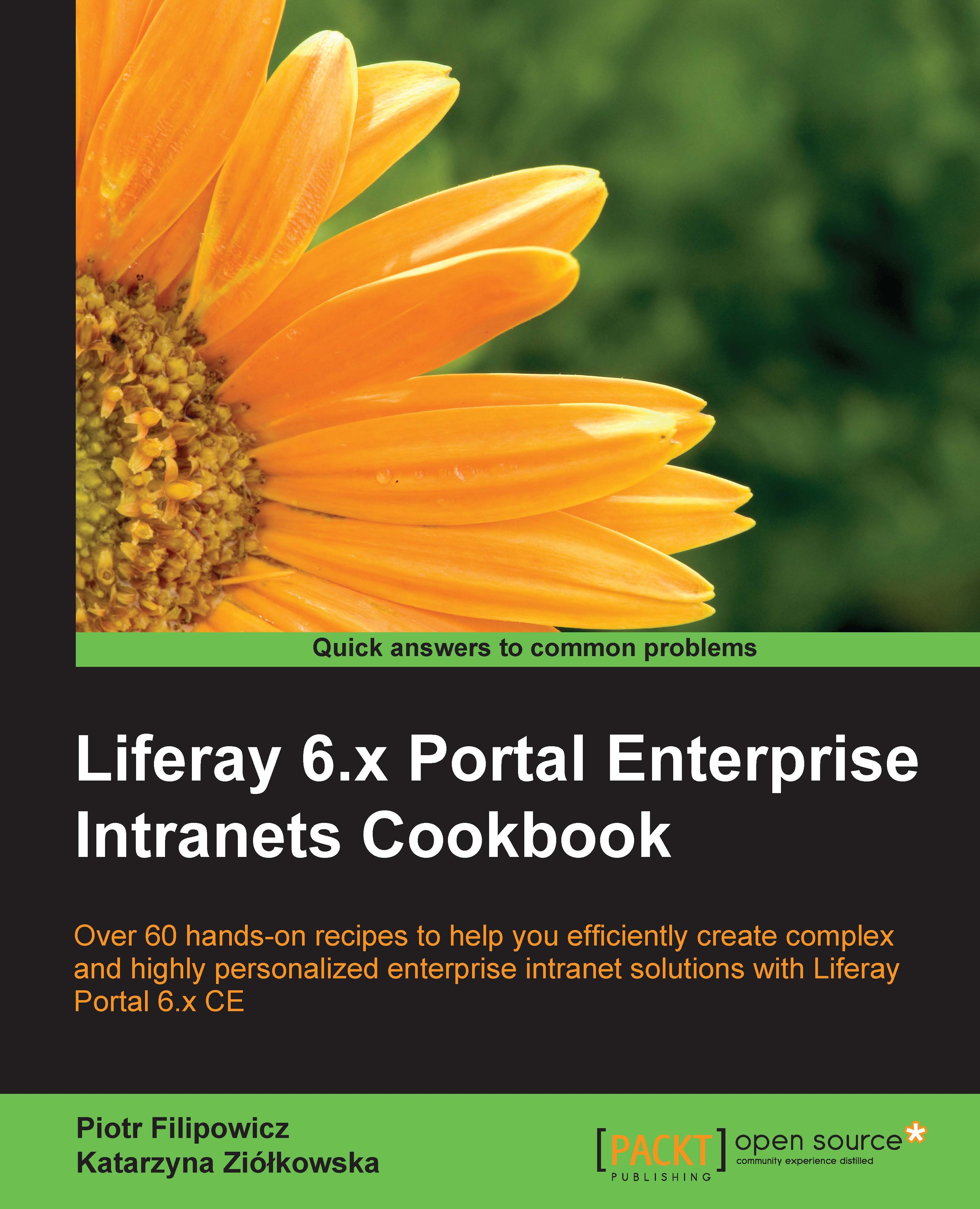Setting up the portal session time and session policy
In every project, especially the intranet one, the main functionality is authentication and authorization in order to provide correct permissions and serve dedicated content for an authenticated user. Every logged-in user has their own session; the expiry time can be set specifically. You can also set the session using any other settings, such as auto-extend session or redirection when a session expires. All the settings concerning the session can be found in portal.properties.
Let's assume that our goal is to configure the following session policy:
The session expires after 10 minutes
The system redirects the user to the default page after session expiration (if all pages don't have guest permission to display for unauthenticated users, the system should display the login page)
Two minutes before session ending, the system should display a warning with a counter
The session identifier shouldn't be visible in the URL
How to do it…
As we said...