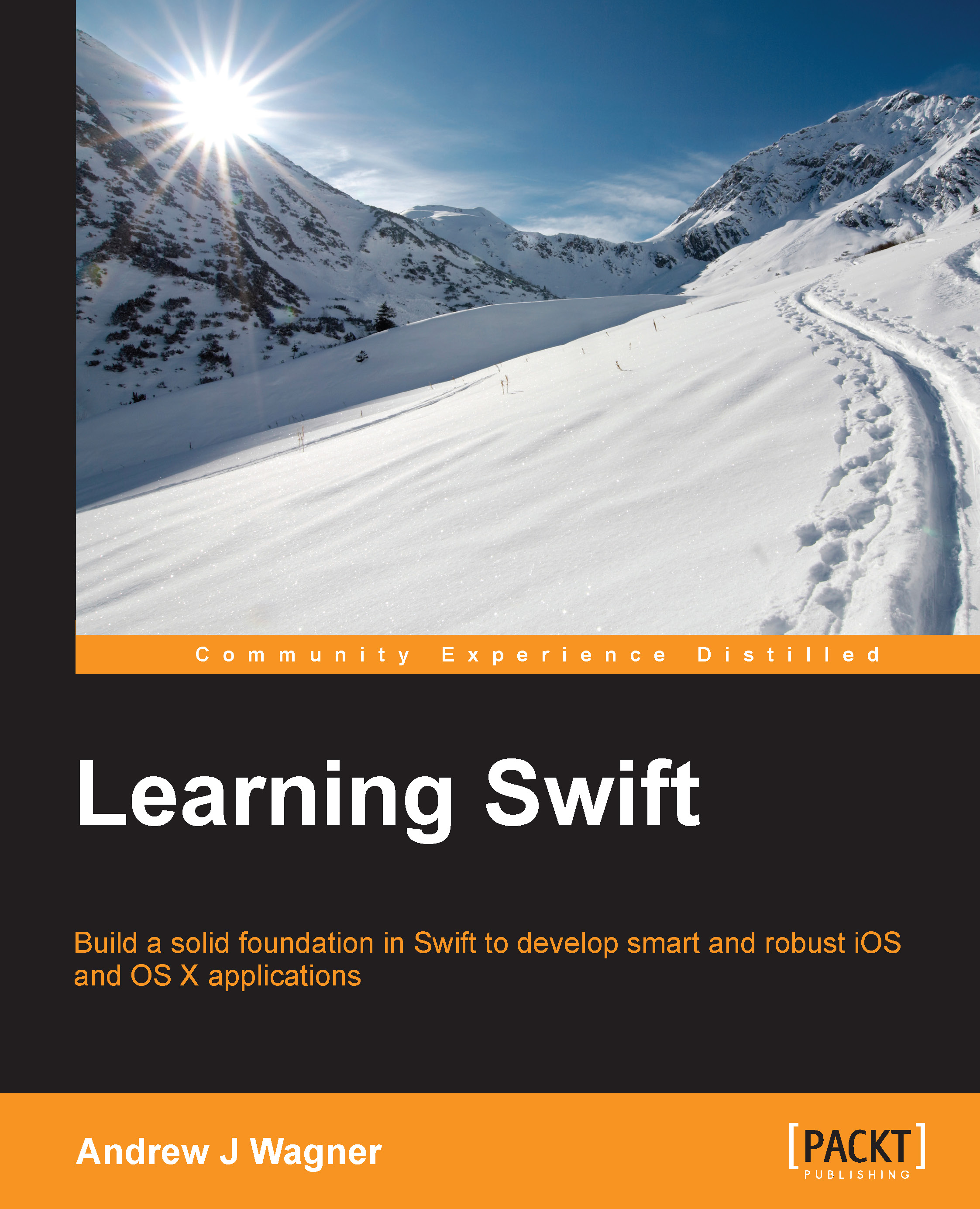Control flow
A program wouldn't be very useful if it were a single fixed list of commands that always did the same thing. With a single code path, a calculator app would only be able to perform one operation. To make an app more powerful, there are a number of ways in which we can use the data to make decisions as to what to do next.
Conditionals
The most basic way to control the flow of a program is to specify certain code that should only be executed if a certain condition is met. In Swift, we do that with an
if statement. Let's look at an example:
if invitees.count > 20 {
println("Too many people invited")
}Semantically, the preceding code reads, "If the number of invitees is greater than 20, print Too many people invited. This example only executes one line of code if the condition is true, but you can put as much code as you like within the curly brackets ({}).
Anything that can be evaluated as either true or false can be used in an if statement. You can...