How Stencyl works
If you have purchased this book, then you may already have an idea of what Stencyl is and how it works.
However, if you are browsing online or standing in a bookstore flicking through the pages of this book, then you might want to know that Stencyl is a no-coding toolkit for creating 2D video games that will run on many different mobile and desktop devices.
Scenes, or levels, within a game are created using Stencyl's drag-and-drop Scene Designer. The screenshot below shows the Scene Designer being used to modify one of the levels in the game that we'll be creating:
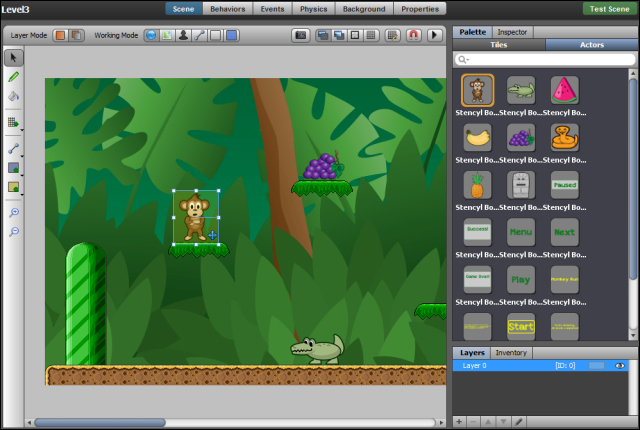
Tip
Downloading the color images of this book
We also provide you a PDF file that has color images of the screenshots/diagrams used in this book. The color images will help you better understand the changes in the output. You can download this file from: http://www.packtpub.com/sites/default/files/downloads/5961OT_ColoredImages.pdf
The instructions or logic for the gameplay can be created using Stencyl's Gameplay Designer— a clever system that utilizes building blocks which snap together to create a series of instructions that are used by the objects in our game. An example of some instructions being created in the Gameplay Designer is shown in the following screenshot:




























































