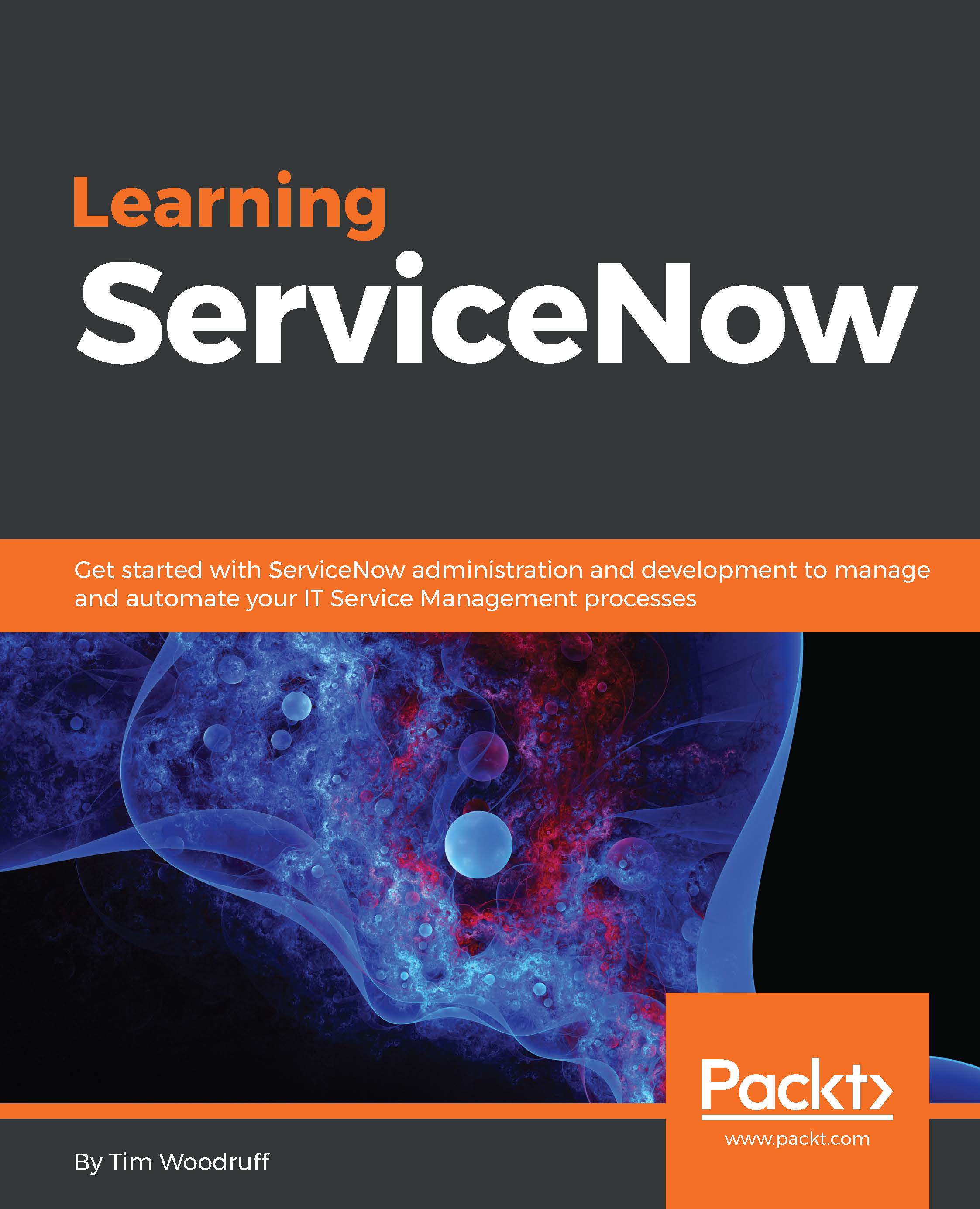In this chapter, we learned about how content is organized on the screen, within frames - the banner frame, Application Navigator, and content frame. We also learned how to use the global text search functionality, to find the records we're looking for, what it means to elevate roles or impersonate a user, and how to get around the Application Navigator, including some pro tips on getting around like a power user from the filter text box.
In the next chapter, we're going to discuss what are probably the two most important UI components: lists and forms. You'll learn how to customize and personalize your instance's lists and forms, and get hands-on experience doing just that!