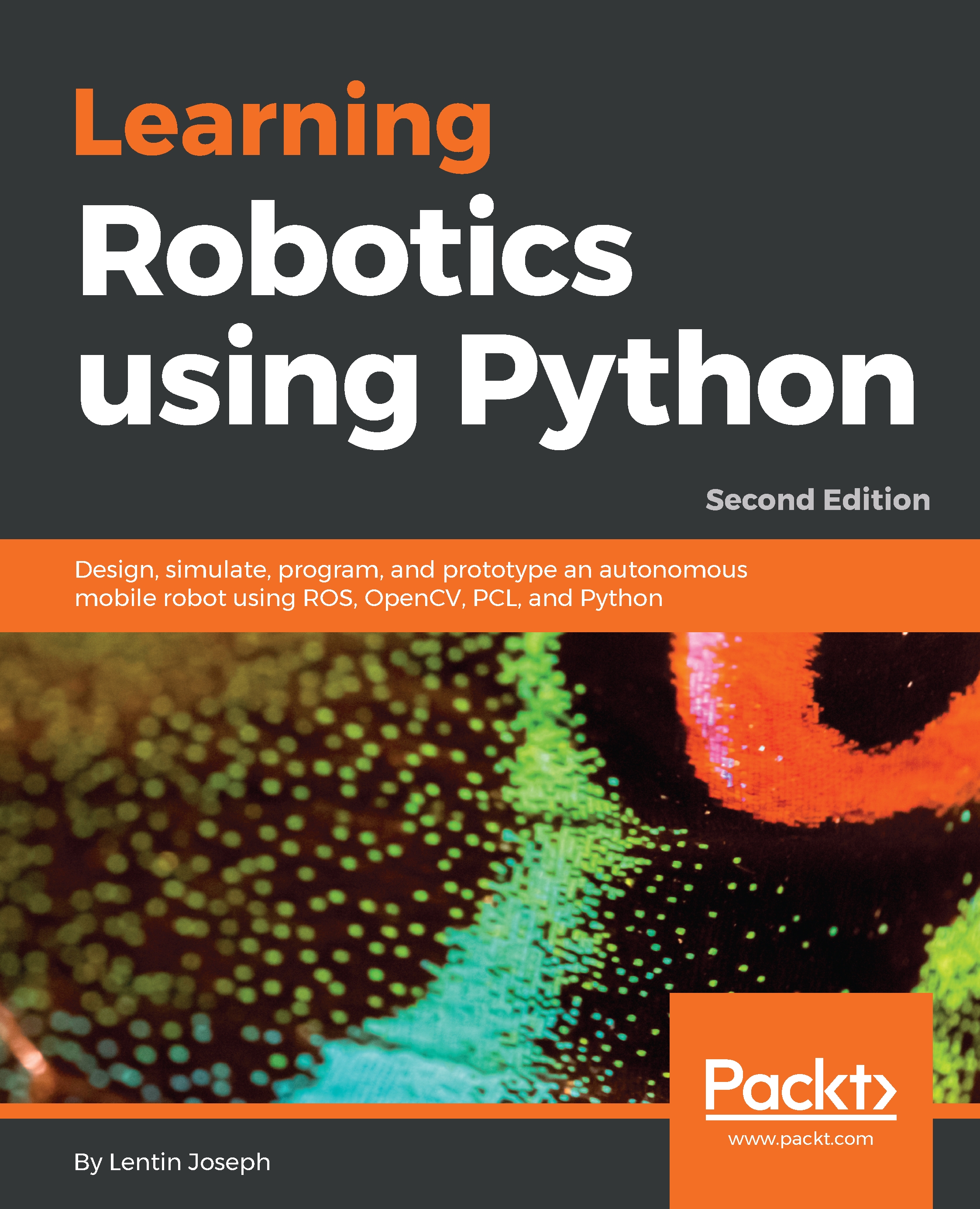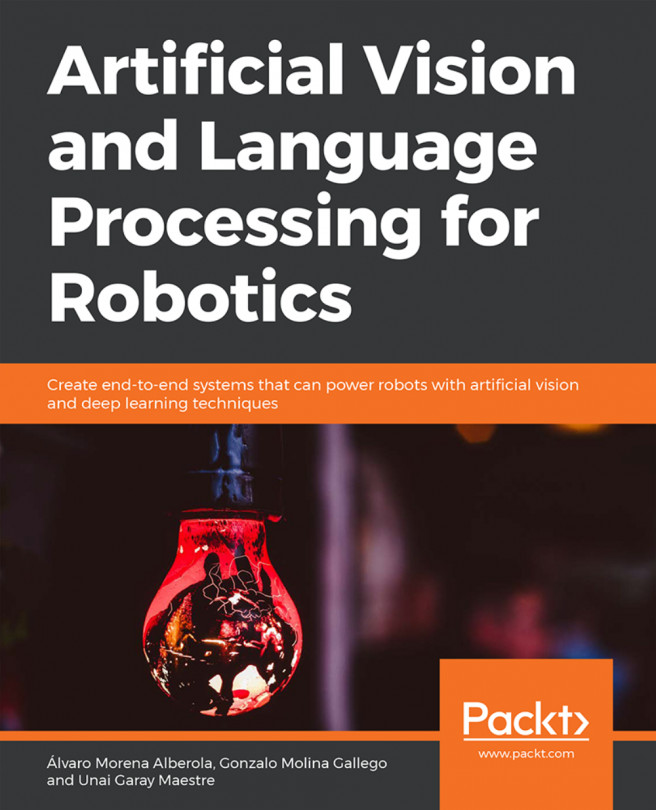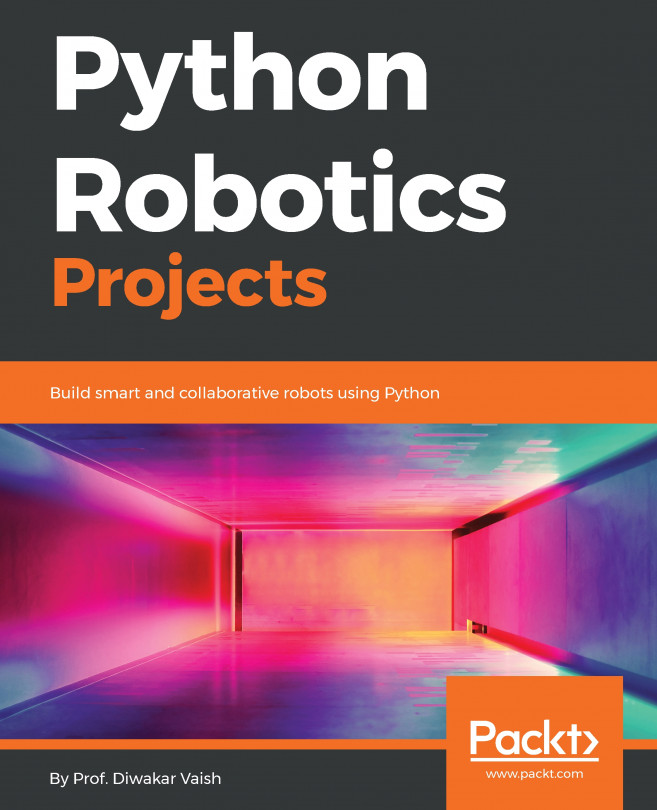Qt is a cross-platform application framework that is widely used to develop application software with a GUI interface as well as command line tools. Qt is available in almost all operating systems, such as Windows, macOS X, Android, and so on. The main programming language used for developing Qt applications is C++ but there are bindings available for languages such as Python, Ruby, Java, and so on. Let's take a look at how to install Qt SDK on Ubuntu 16.04. We will install Qt from the Advance Packaging Tool (APT) in Ubuntu. The APT already comes with Ubuntu installation. So, for installing Qt/Qt SDK, we can simply use the following command, which will install Qt SDK and its required dependencies from the Ubuntu package repository. We can install Qt version 4 using the following command:
$ sudo apt-get install qt-sdk
This command will...