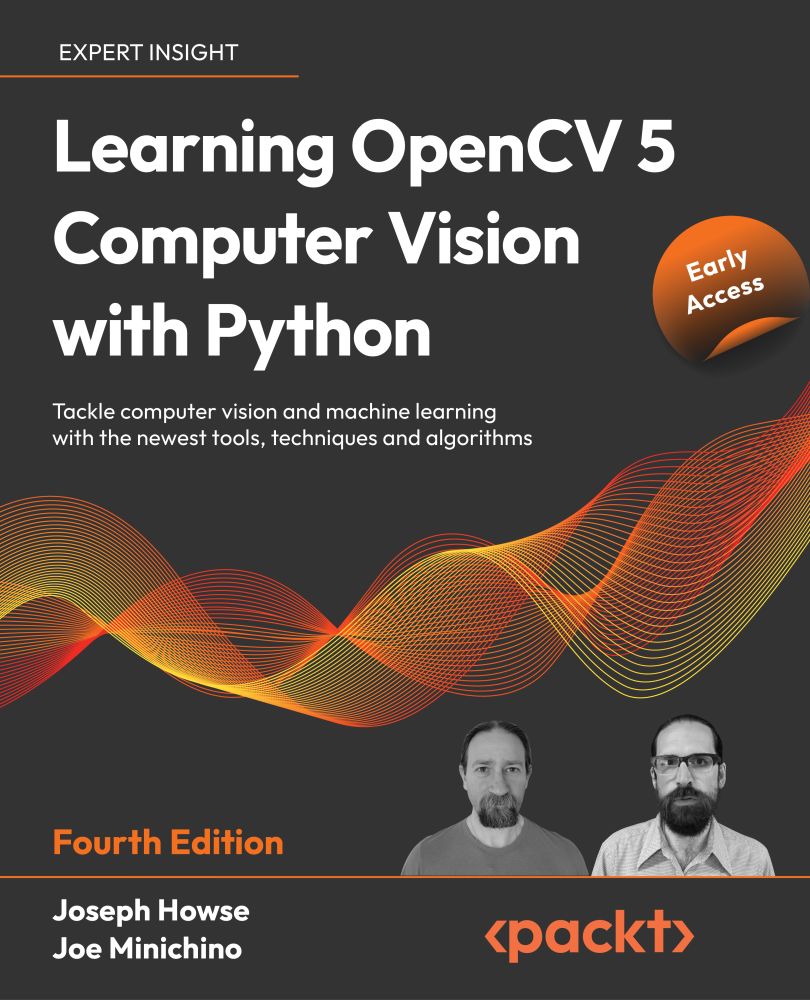Modifying the application
Now that we have high-level functions and classes for several filters, it is trivial to apply any of them to the captured frames in Cameo. Let's edit cameo.py and add the lines that appear highlighted in bold in the following excerpts. First, we need to add our filters module to our list of imports, as follows:
import cv2
import filters
from managers import WindowManager, CaptureManagerNow, we need to initialize any filter objects we will use. An example of this can be seen in the following modified __init__ method:
class Cameo(object):
def __init__(self):
self._windowManager = WindowManager('Cameo',
self.onKeypress) self._captureManager = CaptureManager(
cv2.VideoCapture(0), self._windowManager, True)
self._curveFilter = filters.BGRPortraCurveFilter()Finally, we need to modify the run method in order to apply our choice of filters. Refer to the following...