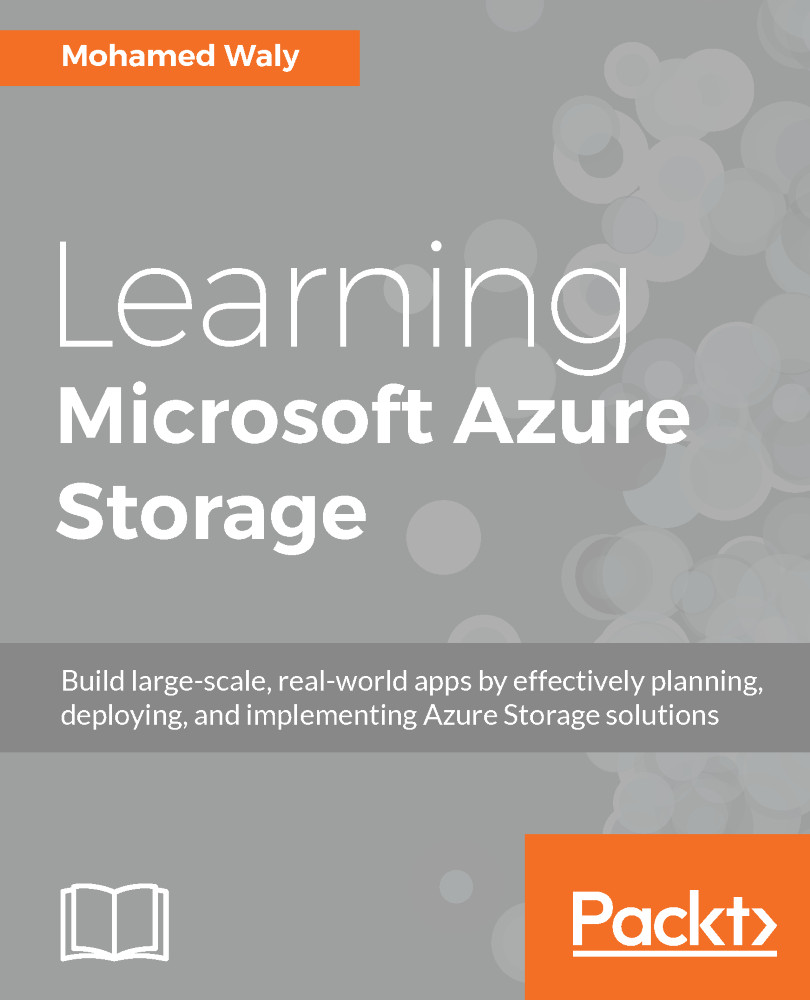In the previous chapter, some interesting and important topics were covered regarding elastic database pools. In this section, we will be working on creating and managing elastic database pools.
Azure SQL elastic database pools
Creating an elastic database pool
To get your elastic database pool up and running, you have to follow these steps:
- Navigate to the SQL databases blade, and click on Add or Create SQL databases, as shown in the following screenshot:

Figure 5.1: SQL Databases blade
- Once you have clicked on Add or Create SQL databases, a new blade will pop up, as shown in the following screenshot:

Figure 5.2: Create a new SQL Database blade
- Since most of the required fields were covered in the previous chapter...