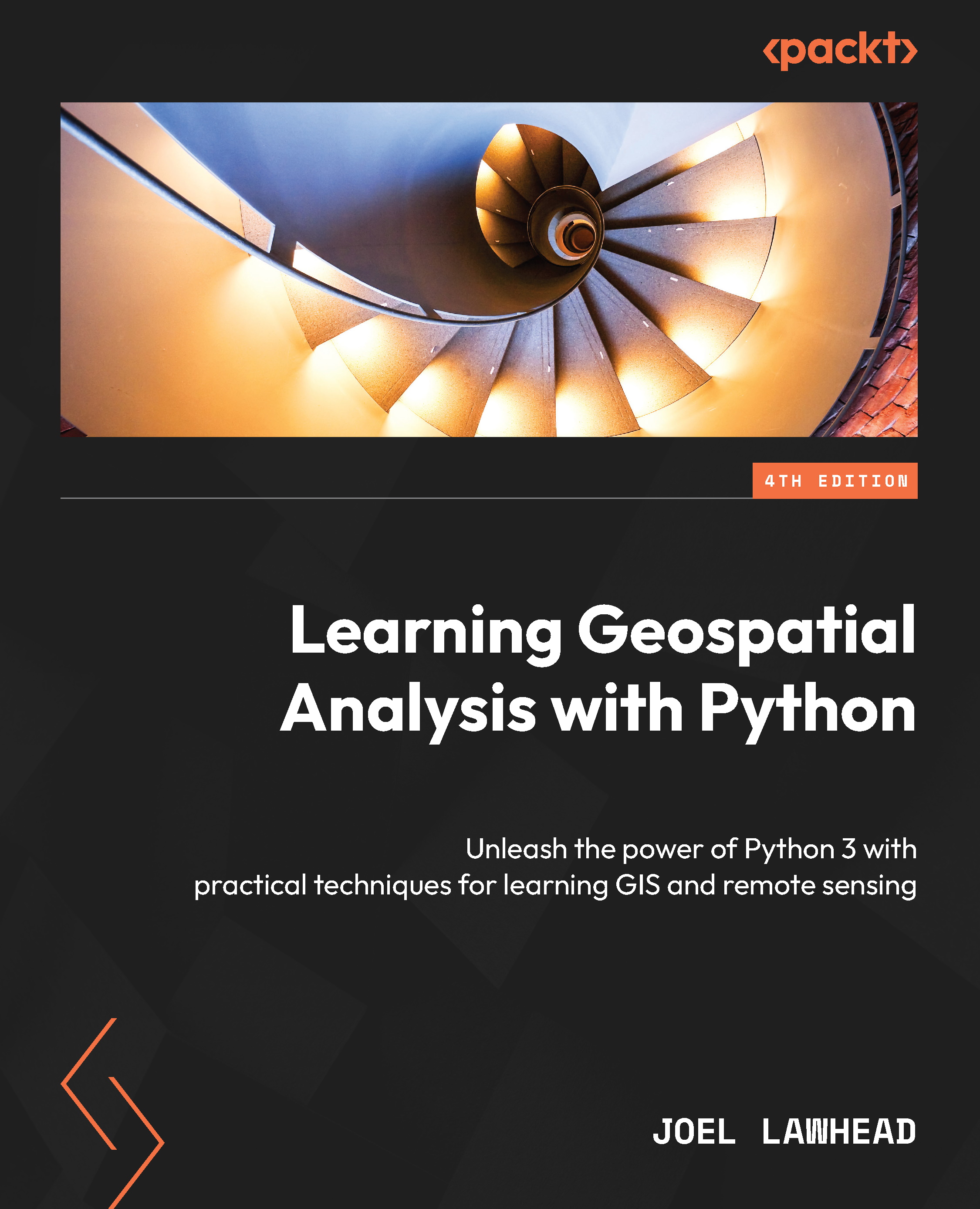Evolution of Geographic Information Systems (GISs)
Computer mapping evolved with the computer itself in the 1960s. However, the origin of the term GIS began with the Canadian Department of Forestry and Rural Development. Dr. Roger Tomlinson headed a team of 40 developers in an agreement with IBM to build the Canada Geographic Information System (CGIS). The CGIS tracked the natural resources of Canada and allowed those features to be profiled for further analysis. The CGIS stored each type of land cover as a different layer.
It also stored data in a Canadian-specific coordinate system, suitable for the entire country, which was devised for optimal area calculations. While the technology that was used was primitive by today’s standards, the system had phenomenal capability at that time. The CGIS included the following software features, all of which can still be found in modern GIS software over 60 years later:
- Map projection switching
- The rubber sheeting of scanned images
- Map scale change
- Line smoothing and generalization to reduce the number of points in a feature
- Automatic gap closing for polygons
- Area measurement
- The dissolving and merging of polygons
- Geometric buffering
- The creation of new polygons
- Scanning
- The digitizing of new features from the reference data
More about CGIS
The National Film Board of Canada produced a documentary in 1967 on the CGIS, which you can view at https://www.youtube.com/watch?v=3VLGvWEuZxI.
Tomlinson was often called the father of GIS. After launching the CGIS, he earned his doctorate from the University of London with his 1974 dissertation, titled The application of electronic computing methods and techniques to the storage, compilation, and assessment of mapped data, which describes GIS and geospatial analysis. Tomlinson ran his own global consulting firm, Tomlinson Associates Ltd., where he remained an active participant in the industry late in life. He was often found delivering keynote addresses at geospatial conferences.
CGIS is the starting point of geospatial analysis, as defined by this book. However, this book would not have been written if not for the work of Howard Fisher and the Harvard Laboratory for Computer Graphics and Spatial Analysis at the Harvard Graduate School of Design. His work on the SYMAP GIS software, which outputs maps to a line printer, started an era of development at the laboratory, which produced two other important packages and, as a whole, permanently defined the geospatial industry. SYMAP led to other packages, including GRID and the Odyssey project, which come from the same lab:
- GRID was a raster-based GIS system that used cells to represent geographic features instead of geometry. GRID was written by Carl Steinitz and David Sinton. The system later became IMGRID.
- Odyssey was a team effort led by Nick Chrisman and Denis White. It was a system of programs that included many advanced geospatial data management features that are typical of modern geodatabase systems. Harvard attempted to commercialize these packages with limited success. However, their impact is still seen today.
Virtually, every existing commercial and open source package owes something to these code bases.
Howard Fisher produced a film in 1967 using the output from SYMAP to show the urban expansion of Lansing, Michigan, from 1850 to 1965 by hand-coding decades of property information into the system. This analysis took months. However, in this day and age, it would take only a few minutes to recreate them because of modern tools and data.
More on SYMAP
You can watch the film at https://www.youtube.com/watch?v=xj8DQ7IQ8_o.
There are dozens of graphical user interface (GUI) geospatial desktop applications available today from companies, including Esri, ERDAS, Intergraph, ENVI, and so on. Esri is the oldest, continuously operating GIS software company, which started in the late 1960s. In the open source realm, packages including Quantum GIS (QGIS) and the Geographic Resources Analysis Support System (GRASS) are widely used. Beyond comprehensive desktop software packages, software libraries for building new software exist in the thousands.
GIS can provide detailed information about the Earth, but it is still just a model. Sometimes, we need a direct representation to gain knowledge about current or recent changes on our planet. At that point, we need remote sensing.