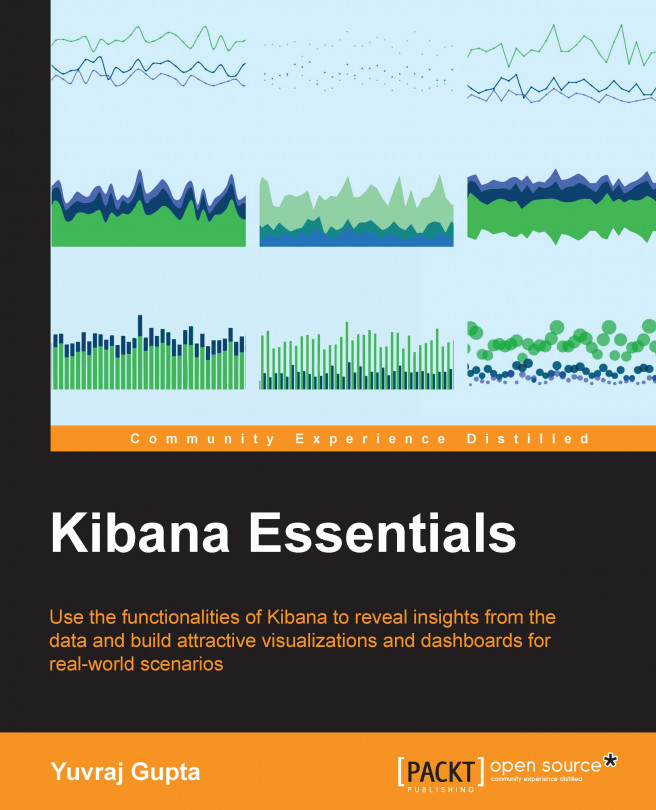The need for log analysis
Logs provide us with necessary information on how our system is behaving. However, the content and format of the logs varies among different services or say, among different components of the same system. For example, a scanner may log error messages related to communication with other devices; on the other hand, a web server logs information on all incoming requests, outgoing responses, time taken for a response, and so on. Similarly, application logs for an e-commerce website will log business-specific logs.
As the logs vary by their content, so will their uses. For example, the logs from a scanner may be used for troubleshooting or for a simple status check or reporting while the web server log is used to analyze traffic patterns across multiple products. Analysis of logs from an e-commerce site can help figure out whether packages from a specific location are returned repeatedly and the probable reasons for the same.
The following are some common use cases where log analysis is helpful:
- Issue debugging
- Performance analysis
- Security analysis
- Predictive analysis
- Internet of things (IoT) and logging
Debugging is one of the most common reasons to enable logging within your application. The simplest and most frequent use for a debug log is to grep for a specific error message or event occurrence. If a system administrator believes that a program crashed because of a network failure, then he or she will try to find a connection dropped message or a similar message in the server logs to analyze what caused the issue. Once the bug or the issue is identified, log analysis solutions help capture application information and snapshots of that particular time can be easily passed across development teams to analyze it further.
Log analysis helps optimize or debug system performance and give essential inputs around bottlenecks in the system. Understanding a system's performance is often about understanding resource usage in the system. Logs can help analyze individual resource usage in the system, behavior of multiple threads in the application, potential deadlock conditions, and so on. Logs also carry with them timestamp information, which is essential to analyze how the system is behaving over time. For instance, a web server log can help know how individual services are performing based on response times, HTTP response codes, and so on.
Logs play a vital role in managing the application security for any organization. They are particularly helpful to detect security breaches, application misuse, malicious attacks, and so on. When users interact with the system, it generates log events, which can help track user behavior, identify suspicious activities, and raise alarms or security incidents for breaches.
The intrusion detection process involves session reconstruction from the logs itself. For example, ssh login events in the system can be used to identify any breaches on the machines.
Predictive analysis is one of the hot trends of recent times. Logs and events data can be used for very accurate predictive analysis. Predictive analysis models help in identifying potential customers, resource planning, inventory management and optimization, workload efficiency, and efficient resource scheduling. It also helps guide the marketing strategy, user-segment targeting, ad-placement strategy, and so on.
Internet of things and logging
When it comes to IoT devices (devices or machines that interact with each other without any human intervention), it is vital that the system is monitored and managed to keep downtime to a minimum and resolve any important bugs or issues swiftly. Since these devices should be able to work with little human intervention and may exist on a large geographical scale, log data is expected to play a crucial role in understanding system behavior and reducing downtime.
 United States
United States
 Great Britain
Great Britain
 India
India
 Germany
Germany
 France
France
 Canada
Canada
 Russia
Russia
 Spain
Spain
 Brazil
Brazil
 Australia
Australia
 Singapore
Singapore
 Hungary
Hungary
 Ukraine
Ukraine
 Luxembourg
Luxembourg
 Estonia
Estonia
 Lithuania
Lithuania
 South Korea
South Korea
 Turkey
Turkey
 Switzerland
Switzerland
 Colombia
Colombia
 Taiwan
Taiwan
 Chile
Chile
 Norway
Norway
 Ecuador
Ecuador
 Indonesia
Indonesia
 New Zealand
New Zealand
 Cyprus
Cyprus
 Denmark
Denmark
 Finland
Finland
 Poland
Poland
 Malta
Malta
 Czechia
Czechia
 Austria
Austria
 Sweden
Sweden
 Italy
Italy
 Egypt
Egypt
 Belgium
Belgium
 Portugal
Portugal
 Slovenia
Slovenia
 Ireland
Ireland
 Romania
Romania
 Greece
Greece
 Argentina
Argentina
 Netherlands
Netherlands
 Bulgaria
Bulgaria
 Latvia
Latvia
 South Africa
South Africa
 Malaysia
Malaysia
 Japan
Japan
 Slovakia
Slovakia
 Philippines
Philippines
 Mexico
Mexico
 Thailand
Thailand