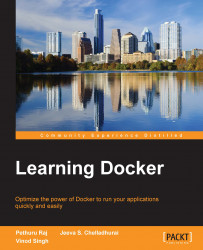Integrating Docker testing into Jenkins
In the previous section, we laid out a stimulating foundation on software testing, how to leverage the Docker technology for the software testing, and the unique benefits of the container technology during the testing phase. In this section, we will introduce you to the steps required to prepare the Jenkins environment for testing with Docker, and then, demonstrate how Jenkins can be extended to integrate and automate testing with Docker using the well-known hit count use case.
Preparing the Jenkins environment
In this section, we will take you through the steps to install jenkins, GitHub plugin for Jenkins and git, and the revision control tool. These steps are as follows:
- We begin with adding the Jenkins' trusted PGP public key:
$ wget -q -O - \ https://jenkins-ci.org/debian/jenkins-ci.org.key | \ sudo apt-key add -
Here, we are using
wgetto download the PGP public key, and then we add it to the list of trusted keys using the apt-key tool...