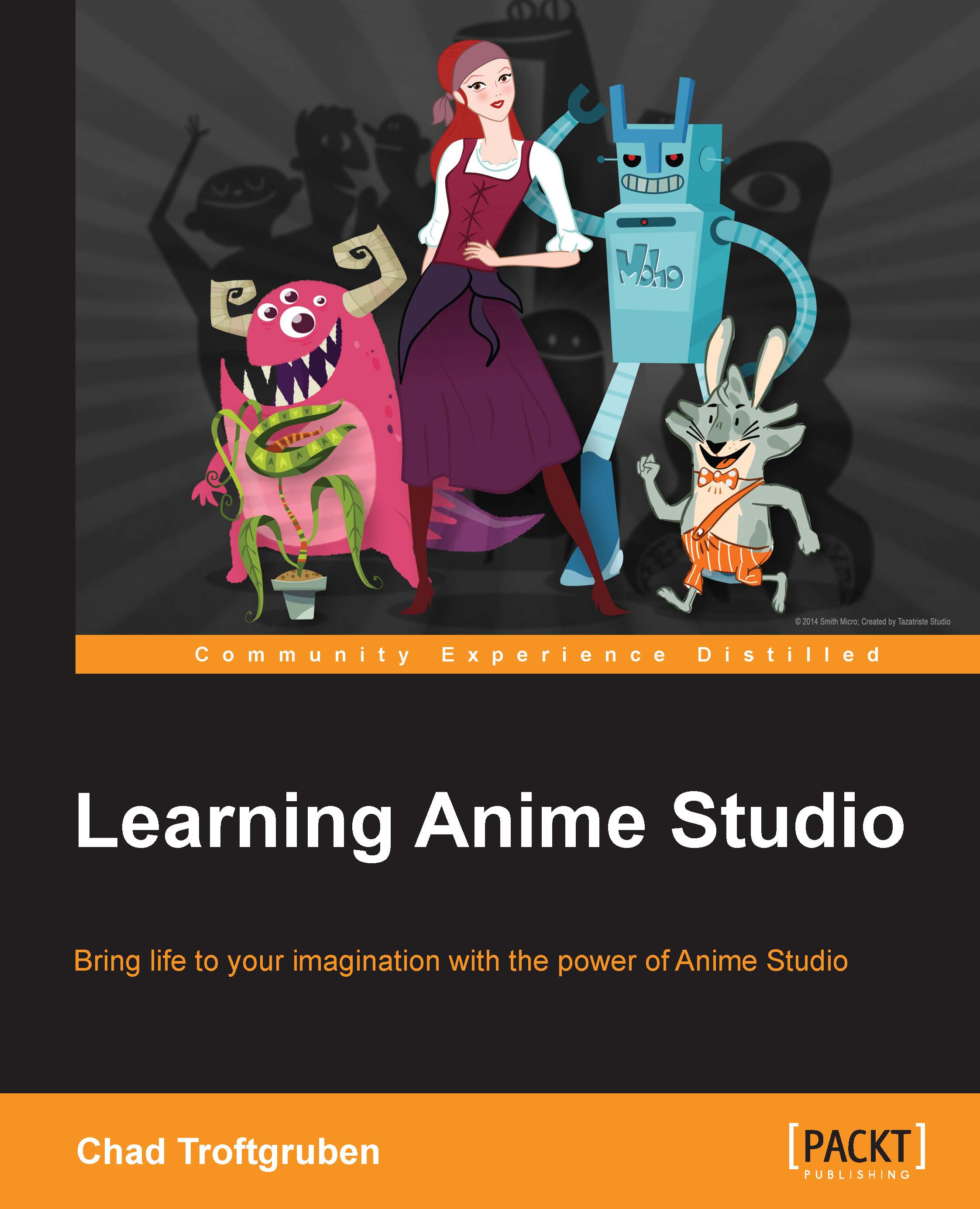Summary
There are many elements when it comes to mapping out and perfecting animation. Becoming accustomed to the different Layer tools and layer types will be vital in your success. While the Channels timeline controls all the movement in our projects, don't forget to take advantage of the Sequencer and Motion Graph timeline. Finally, the Camera and Workspace tools will help you change the view of action for the audience and yourself. All of these basic concepts will come into place as we prepare to start creating our cartoon.
In the next chapter, we will be focusing on some of the settings that you can find in the Layer Settings panel. We will also be taking an in-depth look at the Style palette and different brush types, which will help when we start animating our cartoon.