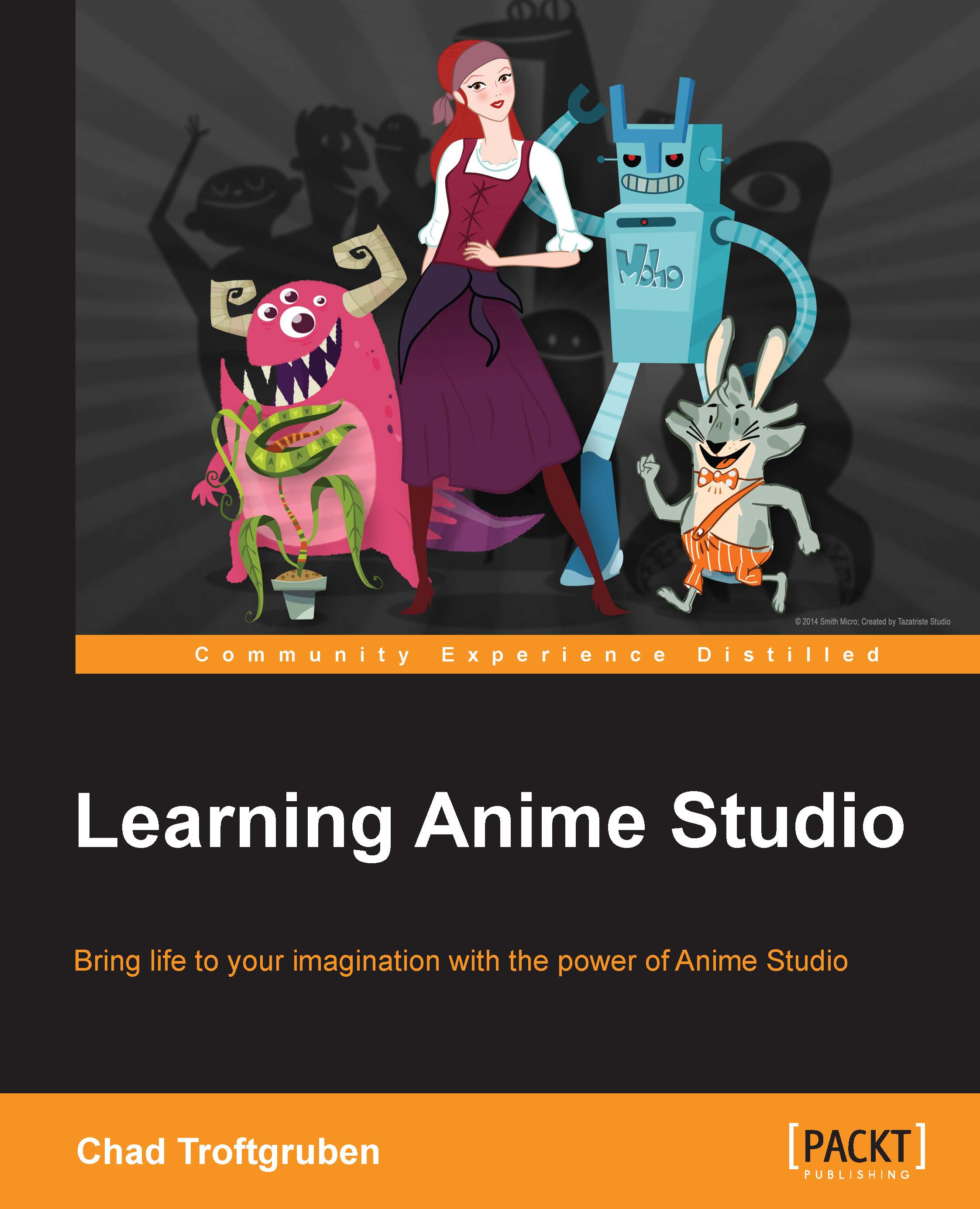Importing a project file's assets directly
You don't have to bring assets into the library in order to use them in other project files. In fact, if you plan to use an asset only once, it may be easier to just use the direct import option.
As an example, let's open the
CharacterComplete.anmefile again.Go to File | Import | Anime Studio Object.
Your file browser will appear. Browse for your scenery file. Remember, you can always use the file included with the book, if needed (
OutsideScenery.anme).A box will appear asking which assets you want to import.
You can check off all the assets that you need. This is useful if you need to bring in multiple references from another file.
Once you're done, click on OK, as shown in the following screenshot, and the assets will be applied to the file:

The files should all position themselves as they appear in the project file you are pulling them from. This is nice for when you bring in whole sets and don't want to worry about moving things around after the...