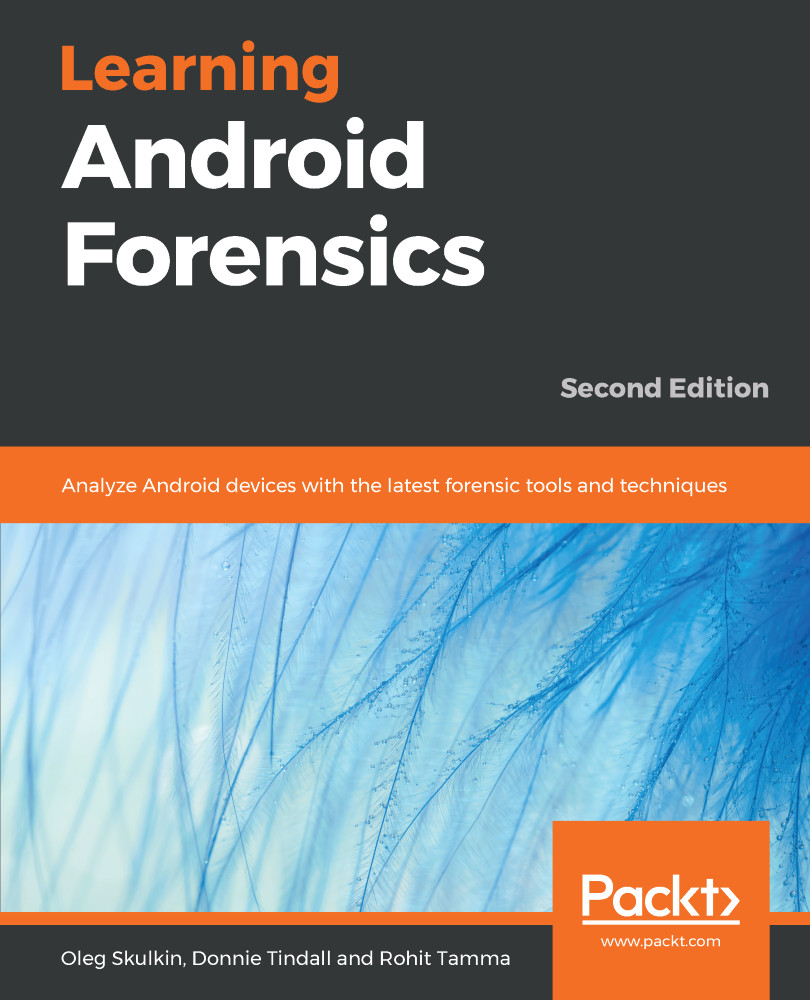In Android forensics, Android Debug Bridge (ADB) plays a very crucial role. It is present under the <sdk_path>/platform-tools location. In order to work with ADB, the USB-Debugging option needs to be enabled. On most Android phones and tablets, you can access this under Settings | Developer Options, as shown in the following screenshot:

However, this may not be the case with all the devices, as different devices have different environments and configuration features. Sometimes, the examiner might have to use certain techniques to access the Developer Options on a few devices. These techniques are device-specific and need to be researched and determined by the forensic analyst based on the device type and model.
On some devices, the Developer Options menu is hidden and can be turned on by tapping the Build Number field (present...