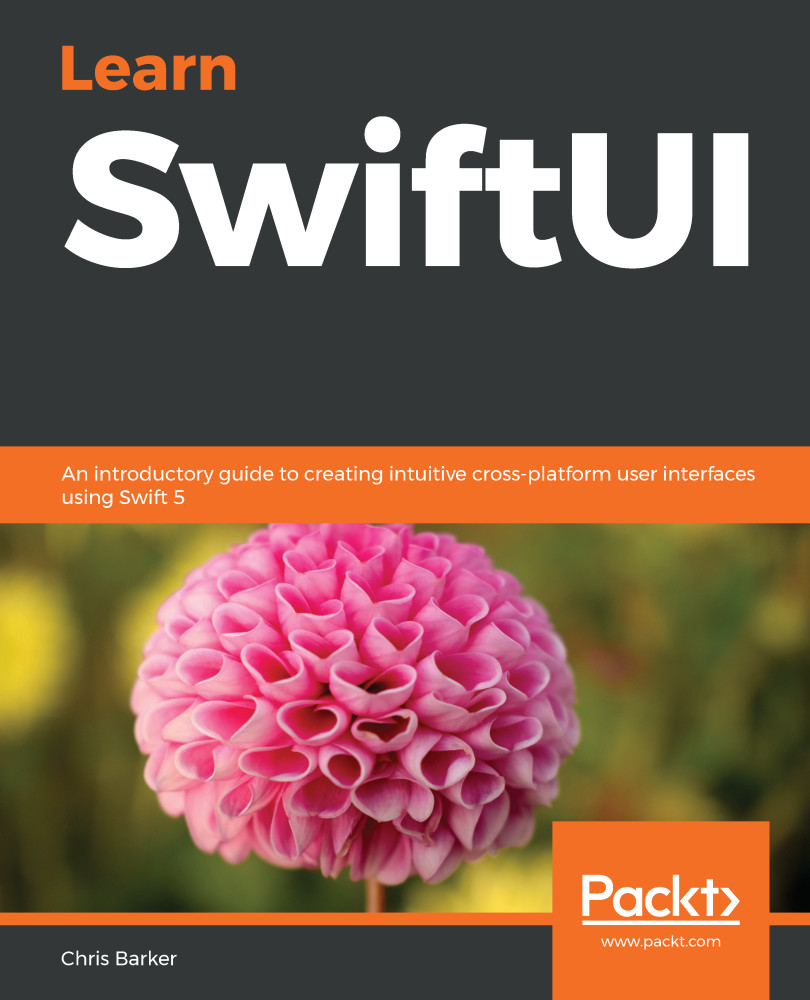In this chapter, we'll be covering Maps and Location Services within iOS and how we can integrate this into our SwiftUI app. We'll learn how to use Apple's built-in MapKit framework to display maps directly in our app and add annotations (or pins as they are sometimes known as) to specific locations throughout.
We'll also cover Core Location and see how Xcode's cool feature of location spoofing allows us to simulate various locations from around the world and update our SwiftUI app dynamically.
Finally, we'll tie all this together and use what we've learned to display recipe locations on our map with the ability to select them and filter our recipes.
The following topics will be covered in this chapter:
- Adding a Map with MapKit control
- Creating our first pin
- Identifying our location
- Piecing it all together