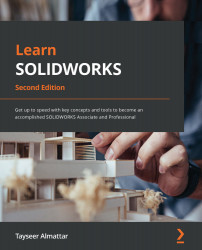Opening assemblies and adding parts
In this section, we will take our first steps toward working with SOLIDWORKS assemblies. We will cover what SOLIDWORKS assemblies are, how to start an assembly file, and how can we add a variety of components to our assembly file. Opening an assembly file and adding different parts to it is the first step we need to take when we start any assembly.
Defining SOLIDWORKS assemblies
There are three main sections of SOLIDWORKS: parts, assemblies, and drawings. For each type, SOLIDWORKS creates a different file type with different file extensions. For assemblies, the file extension is .SLDASM, while a part has a file extension of .SLDPRT. In Chapter 10, Basic SOLIDWORKS Drawing Layout and Annotations, we will cover drawings, which have the file extension .SLDDRW.
With an assembly file, we can link more than one part file together to form one product. The following figures highlight two examples of assembly files. The following figure shows a simple...