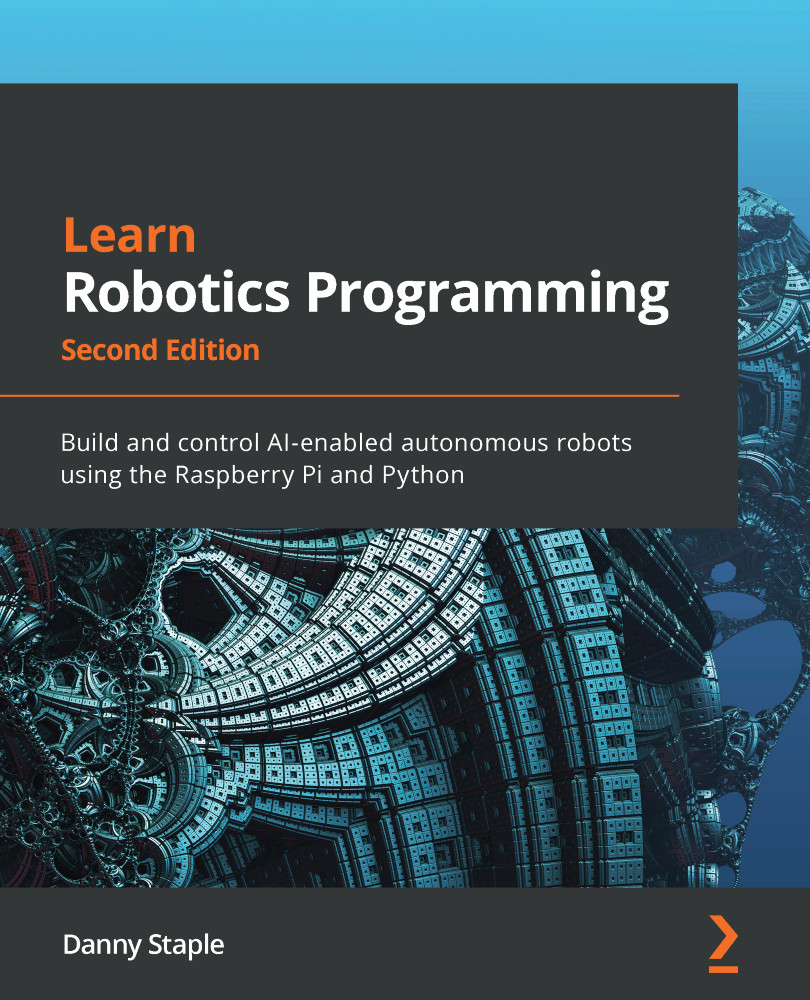Attaching the light strip to the Raspberry Pi
Before we write code to display color sequences on the LED SHIM, we need to attach it to the Raspberry Pi on our robot. After we have finished this section, the robot block diagram will look as in Figure 9.3:

Figure 9.3 – The robot block diagram with the LED strip
The block diagram now shows the LED strip connected to the Raspberry Pi, with an arrow indicating information flow from the Raspberry Pi to the strip. The strip is highlighted as a new addition to the system. Let's see how this works.
Attaching the LED strip to the robot
The Pimoroni LED SHIM attaches quite readily to the Raspberry Pi. We put it on top of the motor controller, with its pass-through header, so that we can see the lights on top. Take a look at Figure 9.4 to see how:

Figure 9.4 – Fitting the LEDs
Use Figure 9.4 with the following steps to attach the strip:
- The strip is small...