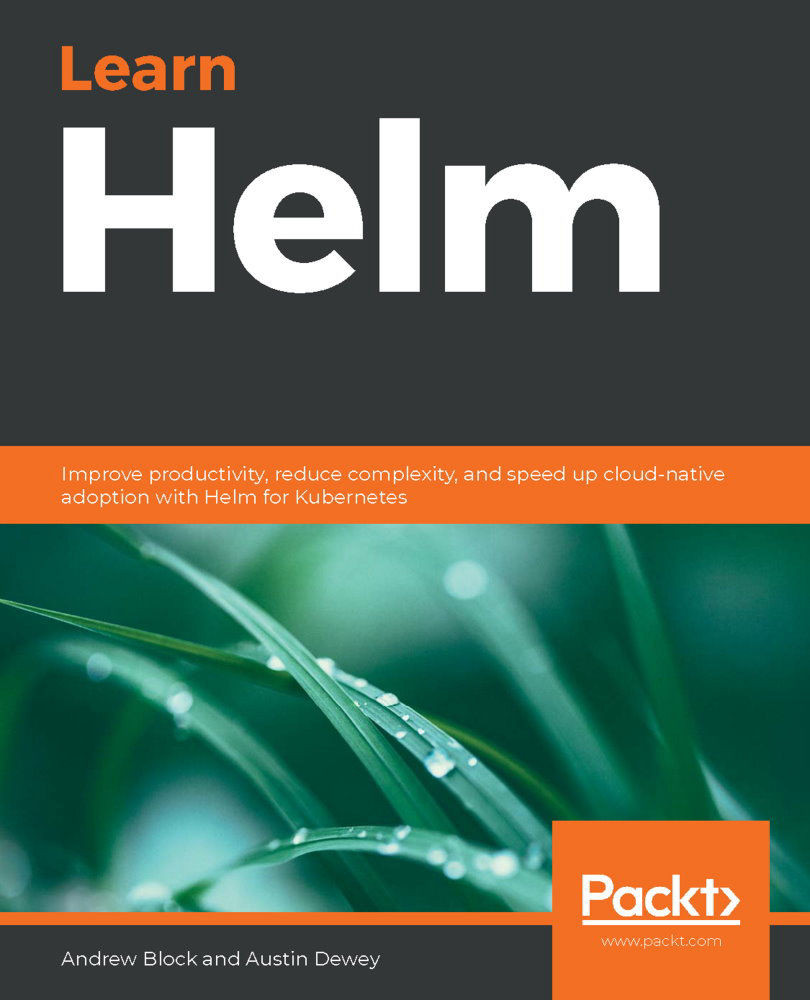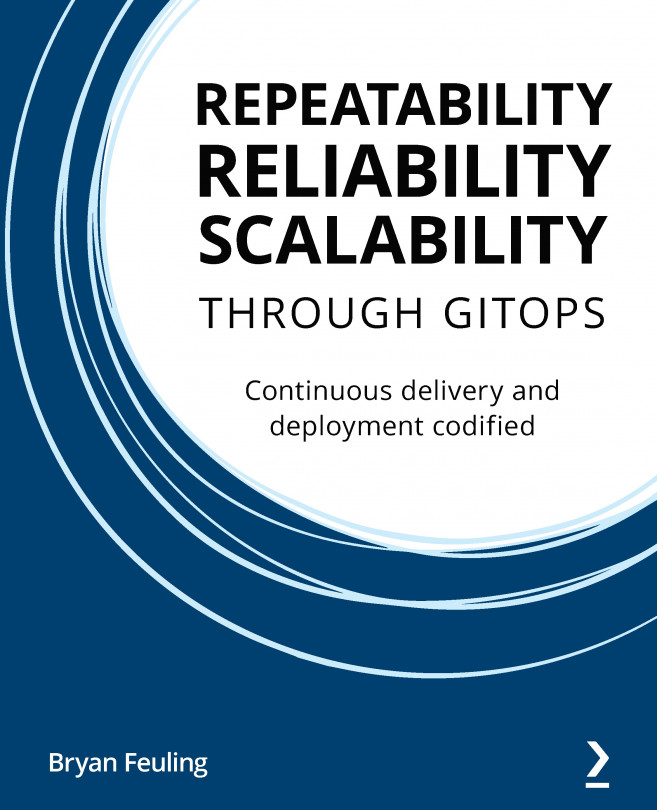Using Helm to manage Operators and CRs
In the previous section, you installed the Guestbook Operator by first creating the CRD that is found underneath the guestbook-operator/deploy/crds/ folder. Next, you created the operator resources contained underneath the guestbook-operator/deploy/ folder. Finally, you created the CR to deploy the Guestbook application. Each of these tasks was performed by using the Kubectl CLI, but this instead can also be accomplished using Helm charts to provide a more flexible and repeatable solution toward installing and managing an operator.
Helm allows you to provide a special directory called crds/ inside your Helm chart, which is used to create CRDs whenever the chart is installed. Helm creates CRDs before any of the other resources defined under the templates/ folder, making it simpler to install applications such as Operators that depend on the presence of CRDs.
The following file structure depicts a Helm chart that could be used to install the...