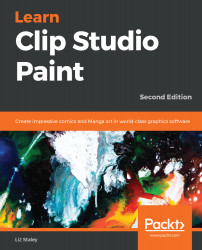In this chapter, we covered all manner of comic panel related topics! First, we learned what Frame Border Layers are in Clip Studio Paint. Then, we learned how to create comic panels using the Frame Border tools, and discussed the difference between keeping all the panels on one layer and creating them each in their own folder. We learned how to resize, rotate, and divide existing panels, and also how to use the framing templates in the Materials Library.
In the next chapter, we are going to start talking about Auto-Actions. Auto-Actions are tools that can help you save a lot of time and effort when creating your digital art. Read on to learn how!