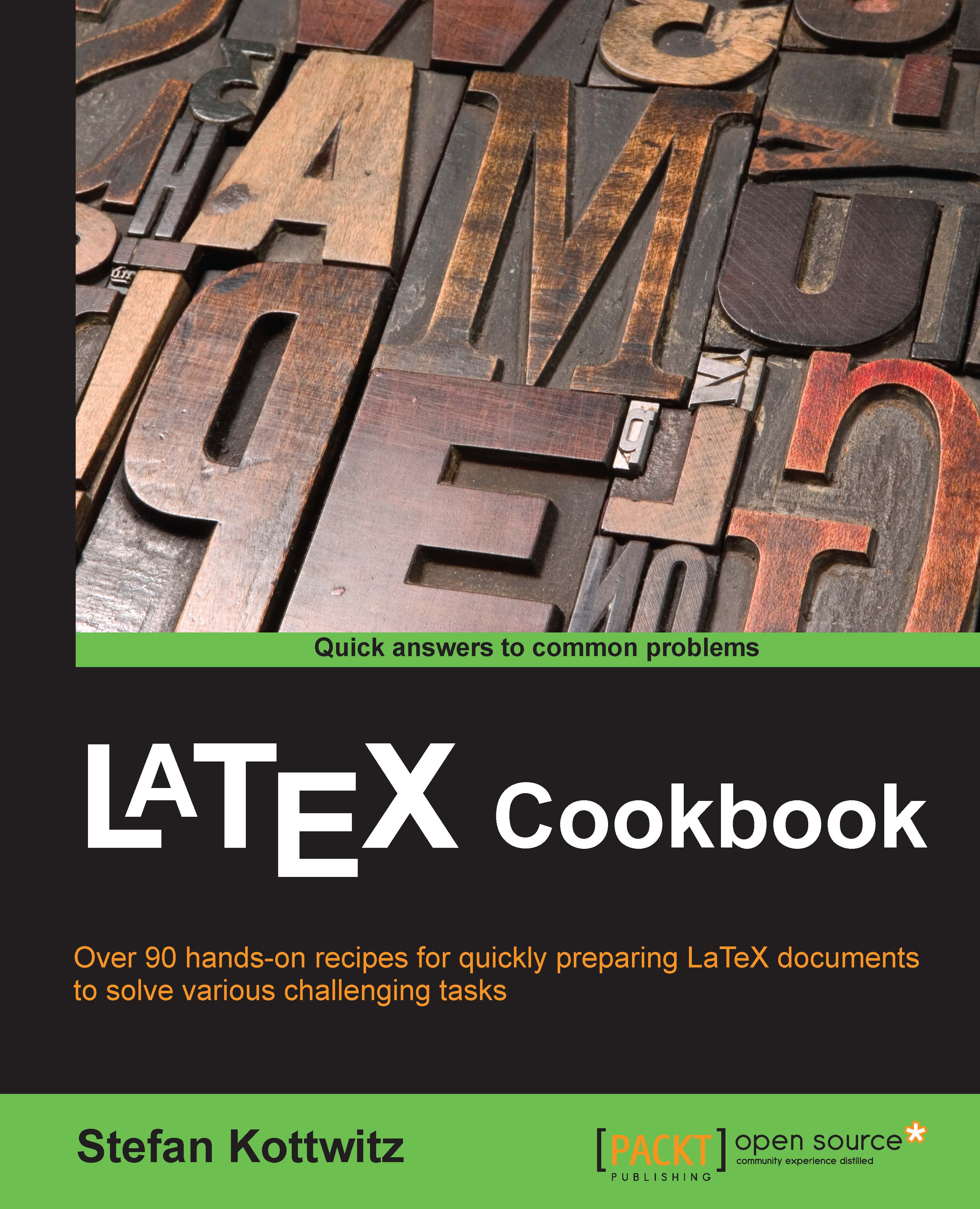Automatic line-breaking in equations
Usually, we pay particular attention to formula design. In case of multiline formulas, we manually choose the best break point and where to align things. But imagine a long chain of calculations, such as in proofs or in math homework. It would be great if TeX could wrap displayed formulas as it does in case of normal text. And it's possible.
How to do it...
The breqn package is designed for exactly this purpose. This recipe will demonstrate it. We will use the beamer class because seminar slides are usually limited in terms of space. Follow these steps:
Specify the document class:
\documentclass[12pt]{beamer}As the
beamerclass uses sans-serif math font by default, we switch to the serif math font as in standard documents:\usefonttheme[onlymath]{serif}Load the
breqnpackage:\usepackage{breqn}Start the document, and begin a frame:
\begin{document} \begin{frame}Write your math formula, without paragraph breaks and without space, just as you would do with simple...