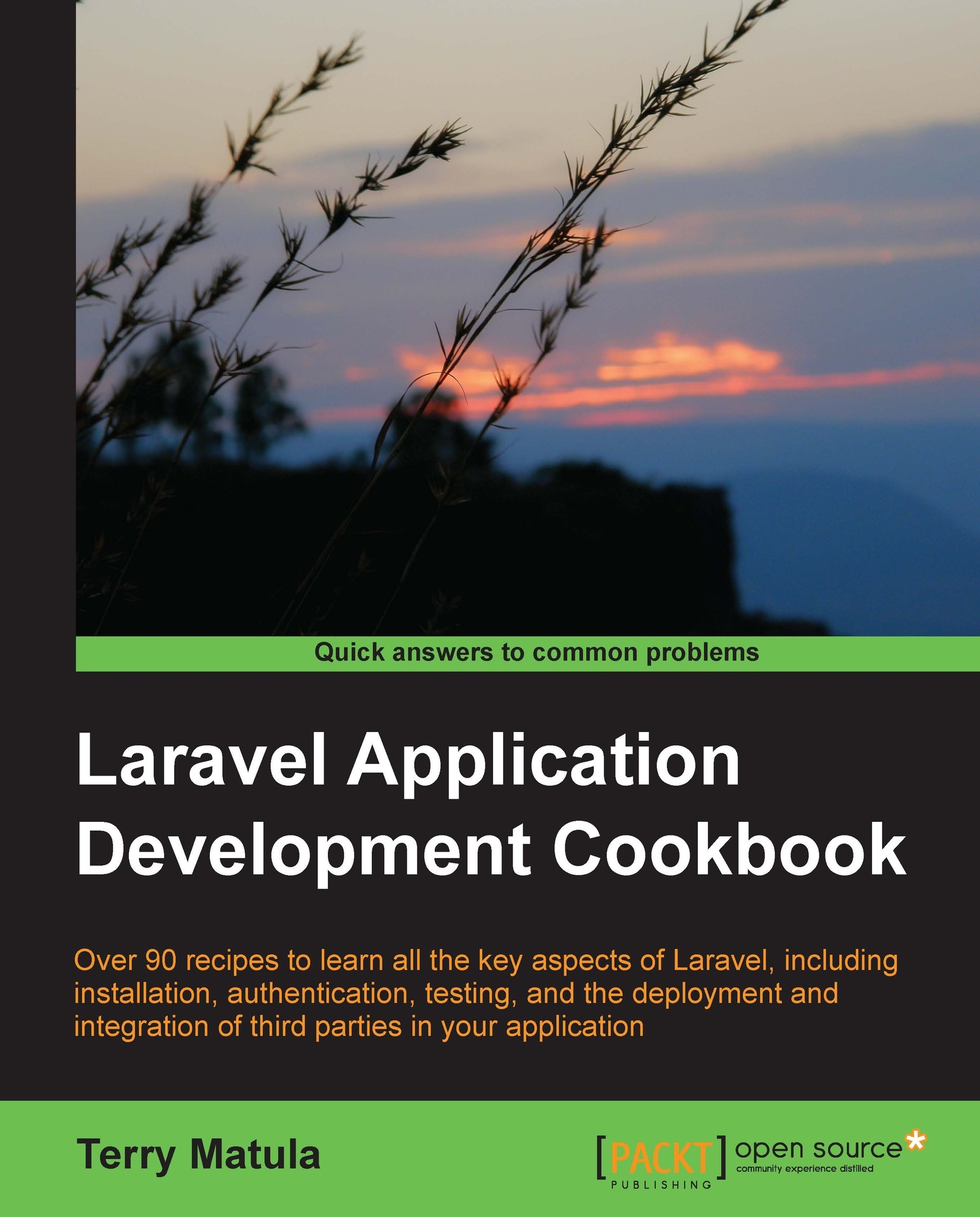Adding assets
A dynamic website almost requires the use of CSS and JavaScript. Using a Laravel asset package provides an easy way to manage these assets and include them in our views.
Getting ready
For this recipe, we'll need to use the code created in the Loading a view into another view/nested views recipe.
How to do it...
To complete this recipe, follow these steps:
Open the
composer.jsonfile and add theassetpackage to therequiresection, so it looks similar to the following:"require": { "laravel/framework": "4.0.*", "teepluss/asset": "dev-master" },In the command line, run composer update to download the package as follows:
php composer.phar updateOpen the
app/config/app.phpfile and addServiceProviderto the end of the providers array as follows:'Teepluss\Asset\AssetServiceProvider',
In the same file, in the
aliasesarray, add the alias for the package as follows:'Asset' => 'Teepluss\Asset\Facades\Asset'
In the
app/filters.phpfile, add a custom filter for our assets...