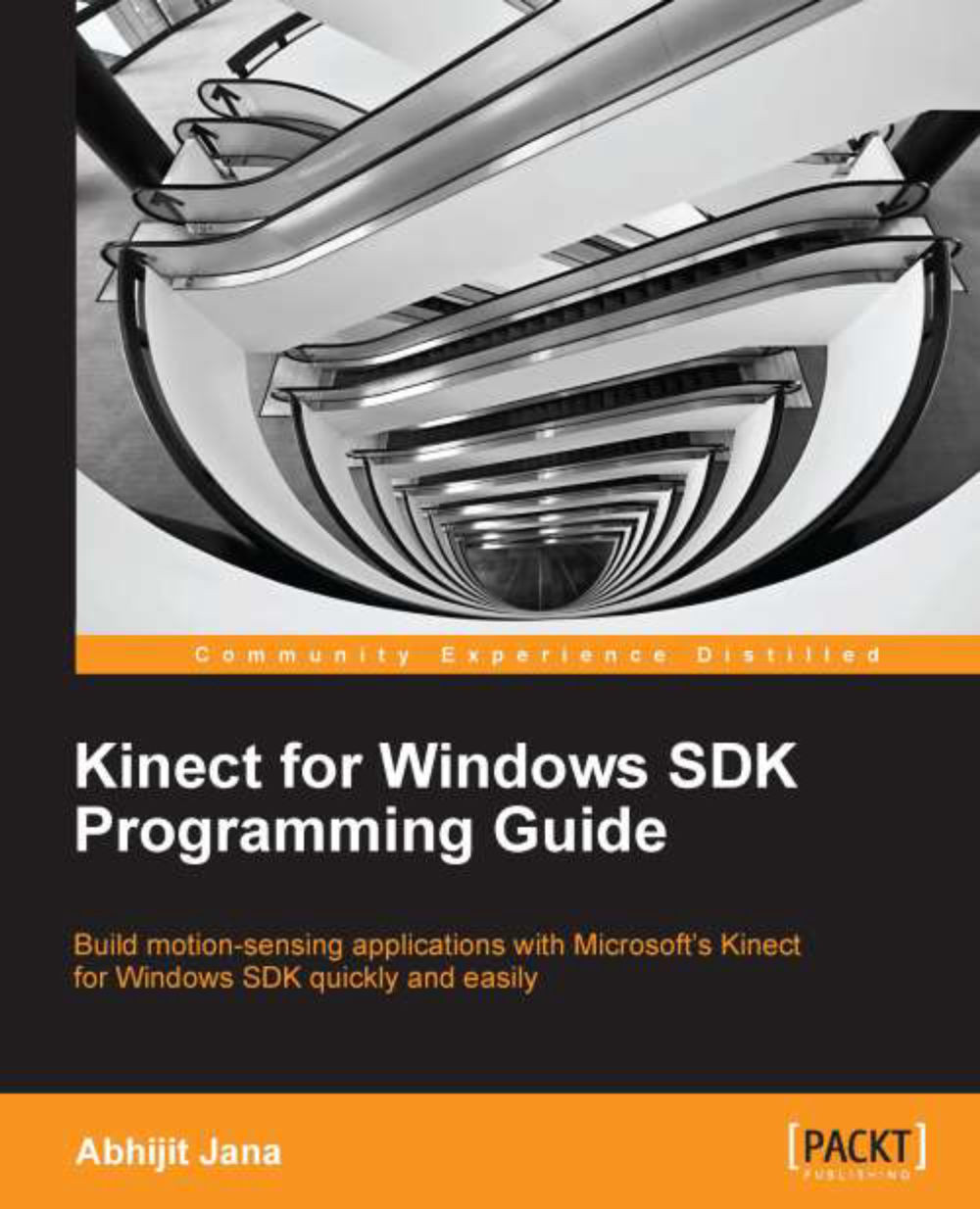Adjusting the Kinect sensor automatically and giving live feedback to users
If you are familiar with playing games with the Xbox console and Kinect sensor, you must have noticed that before starting many of the games the game start screen gives you live feedback on where you are standing and also notifies you if there is a need to change your position.
The Kinect sensor can track all the joints when the player is completely visible to the sensor. If any of the joints are not visible, the sensor returns the status ofeither Skeleton class Not Tracked or Inferred. You can make your application smart enough to tell your end user which part of the body is going out of the Kinect view area, and sometimes you can change the sensor elevation angle to adjust the sensor as per the user's position.
The Skeleton class has a property named ClippedEdges, which is of type FrameEdges, that describes which parts of the skeleton are out of the Kinect's view. FrameEdges is a Flag enumeration with the following...